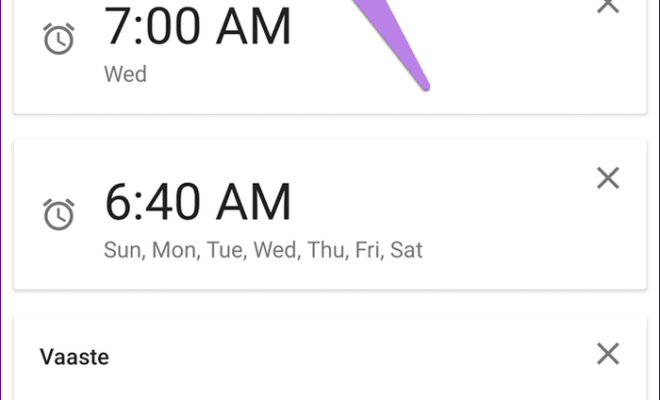How to Mark Yourself Safe on Facebook

Facebook has become the go-to platform for people to check on their loved ones during emergencies or natural disasters. It has become an effective way to communicate that you are safe and sound, especially when phone lines are down.
To mark yourself safe on Facebook, here are the steps to follow:
Step 1: Log in to your Facebook account
Open Facebook and log in to your account. If you don’t have an account, you can create an account in just a few minutes.
Step 2: Look for the Safety Check feature
In case of an emergency, Facebook’s Safety Check feature will be activated. You can find it by clicking the three horizontal lines in the upper-right corner of the page.
Step 3: Mark yourself safe
Once you’ve located the Safety Check feature, click on it. Facebook will show you a list of people you know who may be in the affected area. You can choose to mark yourself safe by clicking “I’m Safe” or “I’m Not in the Area,” depending on your location.
Step 4: Share additional information
If you’ve marked yourself safe, you can provide additional information for your friends and family. Facebook allows you to add more details such as your status or your whereabouts through a message. You can even upload pictures to confirm your situation.
Step 5: Review your status
Double-check your status and make sure that it reflects your current situation before submitting it. Once you submit, you’ll receive a notification that you’ve marked yourself safe.
Facebook’s Safety Check feature has been a helpful tool in times of crisis. It provides peace of mind for your loved ones and lets them know that you’re okay. Remember to use the feature wisely and responsibly. Stay safe, and always keep your friends and family informed of your whereabouts during emergencies.