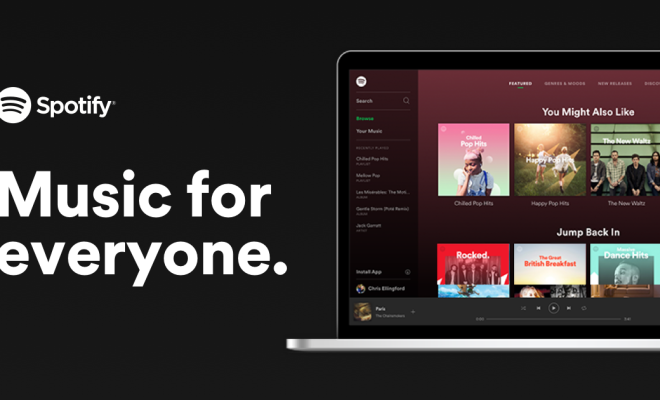How to Make Your Instagram Account Private

Instagram is a popular social media platform with millions of users worldwide. While it is fun to share photos and videos with your followers, privacy is also important. Making your Instagram account private can help you protect your content from strangers and unwanted attention. Here are some easy steps that you can follow to make your Instagram account private.
Step 1: Open your Instagram App
The first thing you need to do is open the Instagram app on your mobile device. If you don’t have the app, you can download it from the App Store or Google Play.
Step 2: Go to Settings
Your Instagram profile is displayed on the bottom right corner of your screen. Tap on your profile picture, and it will take you to your profile page. Next, you need to click on the three horizontal lines on the top right corner of your screen to access your account settings.
Step 3: Account Settings
After you click on the three lines, a dropdown menu will appear. Scroll down until you see settings, and then click on it. In the settings menu, you will see a section called privacy. Click on it, and it will take you to a page where you can make changes to your account’s privacy settings.
Step 4: Make Your Account Private
Once you are on the privacy settings page, you will see an option to toggle your account’s privacy on or off. To make your account private, simply turn on the toggle button, and it will change from blue to gray. This means that only people who are following you will be able to see your posts, and anyone else will have to send you a follow request to view your content.
Step 5: Approving Followers
If you have set your Instagram account to private, you will be notified every time someone sends you a request to follow you. You can click on the request to see their profile and decide whether or not to approve them. If you approve a request, they will be able to see your posts, and you can also allow them to comment, like, and message you.
In conclusion, setting your Instagram account to private is an excellent way to protect your privacy and keep your content safe from unwanted eyes. When you make your account private, you can control who gets to see your content and keep your online interactions with others more personal. Follow these simple steps to make your Instagram account private and enjoy a safer social media experience.