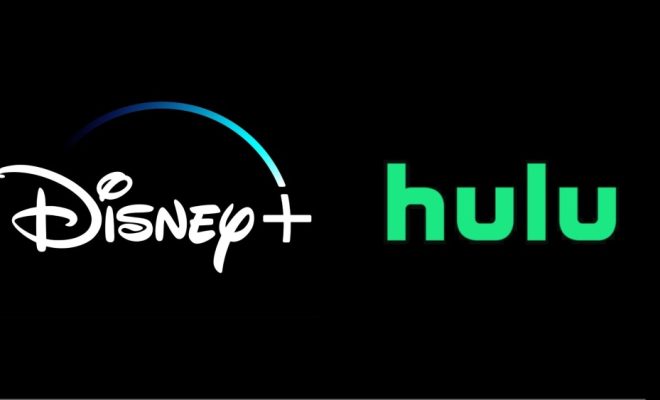How to Make the Switch From Windows to Linux

Making the switch from Windows to Linux is a significant decision for many users, as it involves leaving behind familiar tools and adopting a new platform. However, with the potential benefits of improved performance, better security, and increased customization capabilities, it’s certainly worth considering. In this article, we’ll guide you through the process of migrating from Windows to Linux and provide helpful tips for a smooth transition.
1. Choose your Linux distribution
There are numerous Linux distributions available, each with its unique features and characteristics. Before making the switch, research the various options and select one that aligns with your specific requirements. Some popular distributions include Ubuntu, Fedora, and Mint.
2. Create a bootable USB drive
To install your chosen Linux distribution on your computer, first create a bootable USB drive. Download an ISO image of your preferred distribution from its official website and use a tool like Rufus or UNetbootin to burn it onto a USB flash drive. This will enable you to either run it in “live” mode (without affecting your existing hard drive) or perform a full installation.
3. Backup your data
Before installing Linux on your existing computer or configuring a dual boot with both Windows and Linux installed, be sure to backup all critical files and data. This ensures you don’t lose any important documents or information during the transition.
4. Choose the right installation method
When making the switch, you have two main options: dual booting or replacing Windows completely.
Dual Booting: With this method, you can install Linux alongside Windows on your hard drive, allowing you to choose which system to boot into when powering on your computer. It’s an ideal option if you’re not fully committed to switching entirely to Linux but still want to explore its features.
Replacing Windows: If you’re ready for a complete overhaul, opt to replace Windows with Linux entirely by formatting your hard drive and installing only the chosen Linux distribution. Note that this will delete all existing data, so ensure you’ve backed up everything first.
5. Install necessary programs and applications
After installing Linux, you’ll need to set up some essential programs and applications. Depending on your distribution, various software options will be available in the built-in package manager. Some of the basic tools include:
– Office suite (LibreOffice or OpenOffice)
– Web browsers (Firefox or Chrome)
– Photo editors (GIMP or Krita)
– Video players (VLC Player or MPV)
– File archiving applications (FileRoller or 7Zip)
6. Learn the basics of Linux
Linux operates differently from Windows. Take time to learn essential commands, file management techniques, and other basics to ensure a smoother transition. Many helpful guides and tutorials are available online for users new to Linux.
7. Get involved with the community
One of Linux’s biggest strengths is its vibrant community of users who freely share knowledge and provide support. Join forums, mailing lists, or social media groups related to your chosen distribution for valuable advice, insights, and troubleshooting assistance.
Conclusion
Switching from Windows to Linux is an exciting journey that opens up new possibilities and helps you gain greater control over your computing environment. By following these steps and dedicating time to learning the nuances of Linux, you can enjoy a wide range of benefits offered by this powerful platform.