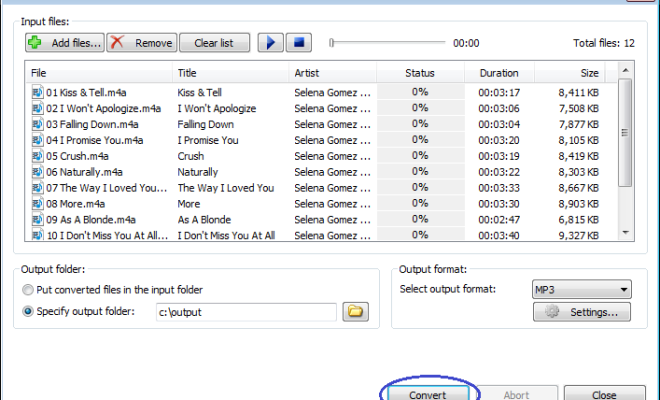How to Make the Background of a PNG Transparent
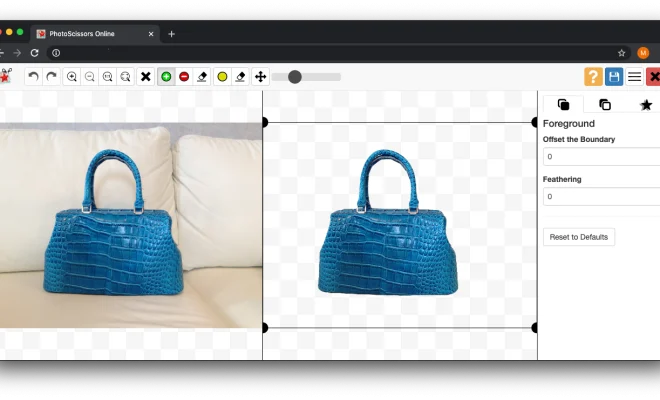
If you have a PNG image that has a background and you want to remove it to make it transparent, you have come to the right place. It is a relatively simple process that can be done using various image editing tools. In this article, we will show you how to make the background of a PNG transparent using different tools.
Method 1: Using Adobe Photoshop
Adobe Photoshop is a powerful and popular image editing software that can easily make the background of a PNG transparent. Here’s how to do it:
Step 1: Open the PNG image in Adobe Photoshop.
Step 2: Double click on the locked layer to unlock it.
Step 3: Go to the “Magic Wand” tool from the toolbar on the left-hand side.
Step 4: Click on the background of the image to select it.
Step 5: Press “Delete” on your keyboard to remove the background.
Step 6: Save the image as a PNG file with transparency preserved.
Method 2: Using GIMP
GIMP is a free and open-source image editing software that is an excellent alternative to Adobe Photoshop. Here’s how to remove the background of a PNG image using GIMP:
Step 1: Open the image in GIMP.
Step 2: Select the “Fuzzy Select” tool from the toolbar on the left-hand side.
Step 3: Click on the background of the image to select it.
Step 4: Press the “Delete” key to remove the background.
Step 5: Save the image as a PNG file with transparency preserved.
Method 3: Using Online PNG Optimizer
If you don’t have any image editing software on your device, you can use online PNG optimizers to make the background of a PNG transparent. Here’s how to do it using Online PNG Optimizer:
Step 1: Visit the Online PNG Optimizer website.
Step 2: Click on “Choose File” to upload the PNG image.
Step 3: Click on “Advanced Options.”
Step 4: Check the “Transparency” box.
Step 5: Click on “Optimize.”
Step 6: Download the new PNG file with transparency preserved.
In conclusion, making the background of a PNG image transparent is a simple and easy process that doesn’t require any technical knowledge. You can use different image editing tools to achieve this, including Adobe Photoshop, GIMP, and online PNG optimizers. Find the best tool that works for you and start removing the backgrounds of your PNG images.