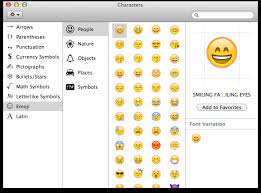How to Make Mouse Clicks Effortless With an Auto Clicker
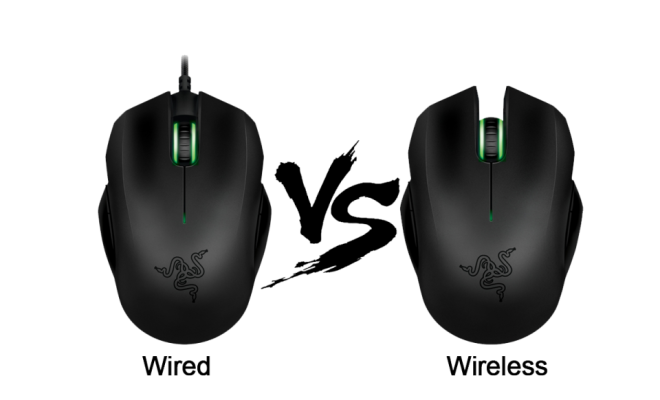
An auto clicker is a program that automates the clicking process so that you don’t have to do it yourself. There are many different auto clickers available online, some of which are free, while others are paid. Using an auto clicker can save you a lot of time and effort, especially if you have to click on the same spot repeatedly.
Here are a few tips on how to use an auto clicker to make your mouse clicks effortless.
1. Download an auto clicker
The first step is to download an auto clicker. Do a search online and read reviews on different auto clickers to find one that fits your needs. Many auto clickers offer customizable features that allow you to adjust the speed and frequency of clicks, so choose one that suits your preferences.
2. Install the auto clicker
Once you’ve found an auto clicker you like, install it on your computer. Follow the instructions provided by the software to ensure it is installed properly.
3. Configure the auto clicker
After installation, you will need to configure the auto clicker. Choose the mouse button you want to use for clicking, and set the frequency and speed of clicks according to your needs. You can also set the location on the screen where the auto clicker should click, or set it to click in a random location to prevent detection.
4. Schedule the auto clicker
Many auto clickers include a scheduling feature that allows you to set a specific time when the auto clicker should start and stop clicking. This can be useful if you only need the auto clicker to run for a specific period, such as during a game or when running a specific program.
5. Test the auto clicker
Before you start using the auto clicker, test it to ensure that it is working properly. Make sure that the clicking speed and frequency are adjusted to your liking, and that the auto clicker is clicking in the correct location on the screen.
In conclusion, using an auto clicker can make your mouse clicks effortless and save you valuable time. However, it is important to use caution when using an auto clicker, especially when it comes to online games and websites. Some websites may detect the use of an auto clicker and ban the user from accessing the site, so always use an auto clicker responsibly.