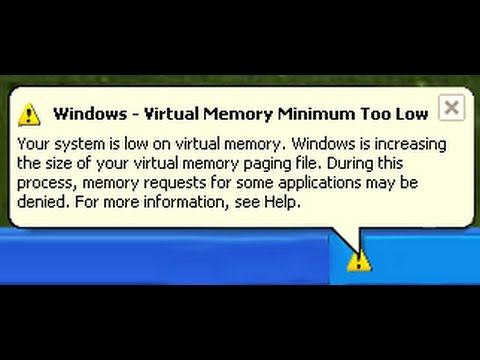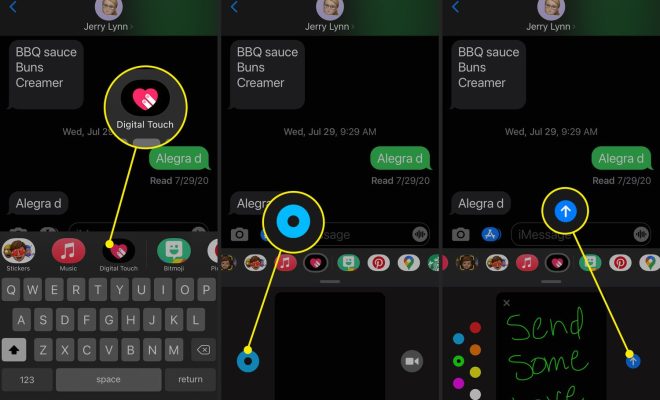How to Make a Song Your Ringtone on Android

Are you tired of hearing the same old ringtones on your Android device? Why not make your favorite song your ringtone instead? This can be a great way to personalize your phone and make it stand out from the crowd. In this article, we will guide you on how to make a song your ringtone on Android.
Step 1: Choose the Song
The first step is to choose the song that you want to use as your ringtone. This can be any song that you have stored on your device or external storage. Make sure the song is in a compatible format such as MP3, WAV or OGG.
Step 2: Crop the Song
Once you have selected the song, you need to crop it to the desired length. Most ringtones are between 15 to 30 seconds long. You can use a free audio editing software like Audacity or a ringtone maker app like Ringtone Maker to crop your song.
Step 3: Copy the Song to the Ringtones Folder
After you have edited and saved the song, locate the file in your device’s storage folder. Move the file to the Ringtones folder which should be located in the device’s internal storage. If you don’t have a Ringtones folder, create one.
Step 4: Assign the Song as Your Ringtone
Now that you have the song file in the Ringtones folder, it is time to assign it as your ringtone. To do this, go to your device’s settings, select Sounds and Vibration, then Ringtones. Navigate to the Ringtones folder and select the song that you just moved there. Voila! Your favorite song is now your new ringtone.
In conclusion, making a song your ringtone on Android is an easy process that can be done in just a few steps. With a little bit of knowledge, you will be able to personalize your phone with your favorite tunes. So, spice up your phone and change your ringtone to something that is truly you!