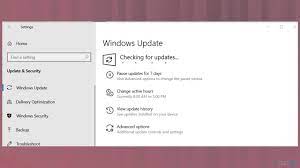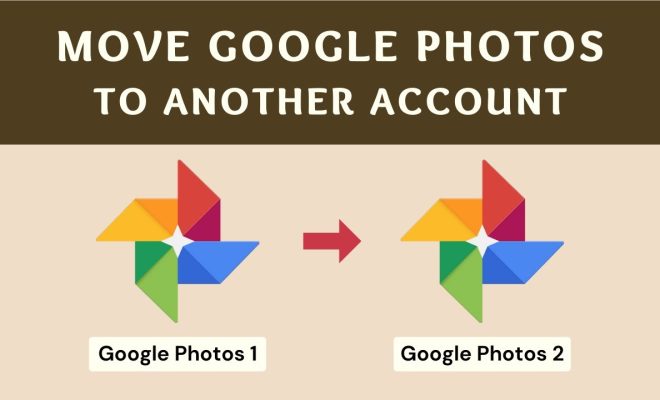How to Like a Text Message in Android

In today’s world, everyone has a smartphone, and texting has become a significant way of communication. Whether it’s to notify a friend of an upcoming event, sending a picture of a cute cat, or to have deep and meaningful conversations, texting has become a part of our everyday lives. Android phones are popular among users worldwide, and with the latest updates, Google has introduced new features to make messaging more fun and interactive. One of the new features is liking a text message, which allows users to express their feelings about a message instantly.
Here are a few steps on how to like a text message in Android:
Step 1: Ensure that the Android device software is updated to the latest version.
Step 2: Open the messaging app and go to the message you want to like.
Step 3: Long press the message you wish to react to, and a menu will appear with different options.
Step 4: Tap the thumbs-up icon to like the message.
Step 5: Once you have liked the message, a small thumbs-up icon will appear next to your reaction.
Liking a text message is an effortless way to acknowledge someone’s message without having to respond with words. It’s an excellent feature for people who do not want to engage in long conversations but still want to show their approval or support. Similarly, if you receive several messages in a chat and don’t have time to respond to each one, you can like the messages to let others know that you have read and appreciated their messages.
In conclusion, liking a text message is a useful feature that makes texting more interactive and engaging. It is a great way to show support, appreciate someone’s message, and respond non-verbally. With Android being one of the leading mobile operating systems worldwide, this feature has added more fun to the messaging experience. By following the simple steps above, you will be able to use this feature with ease and make your messaging experience more enjoyable.