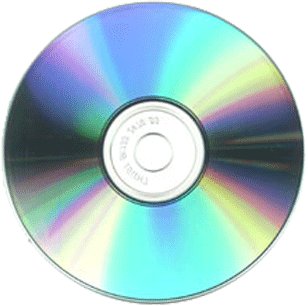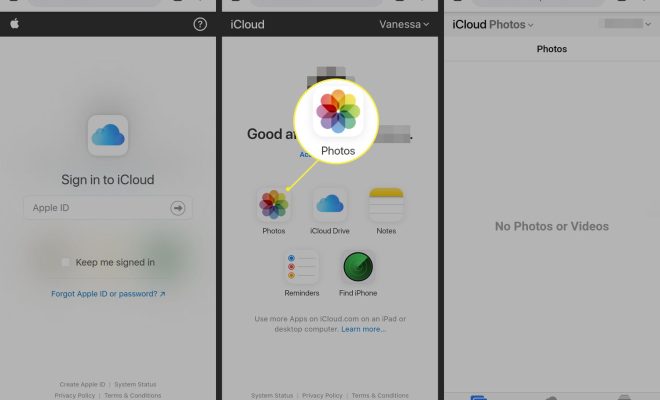How to Install Kali Linux NetHunter on Android Phone

Kali Linux NetHunter is a mobile penetration testing platform that allows you to run Kali Linux on Android phones. Kali Linux NetHunter comes with many advanced features like wireless injection, mobile hacking and network testing tools. Installing Kali Linux NetHunter on your Android phone provides you with the advantage of having a powerful mobile hacking platform that you can take with you anywhere you go. In this article, we will guide you on how to install Kali Linux NetHunter on Android phones.
Before proceeding with the installation of Kali Linux NetHunter, make sure that your Android phone is rooted. Rooting your phone will give you a superuser access that you require to install and run Kali Linux NetHunter. Additionally, ensure that your phone has enough storage space and a reliable internet connection.
Steps to Install Kali Linux NetHunter on Android Phone
Step 1: Install Termux app on your Android phone:
The first step to install Kali Linux NetHunter on an Android phone is to install the Termux app. Termux is an Android terminal emulator and Linux environment app that provides a command-line interface for running Linux utilities on an Android phone. To install Termux, open Google Play Store on your Android phone, search for Termux app, and install it.
Step 2: Update and Upgrade Termux:
Once you have installed Termux, run the following command in Termux terminal to update and upgrade your Termux packages:
apt update
apt upgrade
Step 3: Install Kali NetHunter Package:
After upgrading your Termux packages, run the following command in Termux terminal to install the Kali NetHunter package:
apt-get install wget
Once the Kali NetHunter package is installed, run the following command to download the Kali NetHunter zip file:
wget https://images.offensive-security.com/mobile/kalilinux_nethunter.zip
Step 4: Unzip the Kali NetHunter Package:
Once you have downloaded the Kali NetHunter zip file, run the following command in Termux terminal to unzip the Kali NetHunter package:
unzip kalilinux_nethunter.zip
Step 5: Install NetHunter APK:
After unzipping the Kali NetHunter package, run the following command in Termux terminal to install the Kali NetHunter APK:
cd nethunter-fs
./bootstrap.sh
./startkali.sh
Installing Kali NetHunter APK may take some time, wait until Kali NetHunter is completely installed on your Android phone.
Step 6: Launch Kali NetHunter:
Once Kali NetHunter is installed on your Android phone, run the following command in Termux terminal to launch Kali NetHunter:
Nethunter
Congratulations, you have successfully installed Kali Linux NetHunter on your Android phone. You can now explore the Kali Linux NetHunter platform and perform various network testing, mobile hacking and wireless injection tasks on your Android phone.
Conclusion:
Installing Kali Linux NetHunter on an Android phone is an excellent opportunity for cybersecurity enthusiasts to get hands-on experience with mobile hacking and network testing tools. To install Kali Linux NetHunter on your Android phone, ensure that your phone is rooted, and follow the above steps diligently. Always remember to use Kali Linux NetHunter for ethical purposes only and never exploit its tools to perform illegal activities.