How to Insert an Image in a Mozilla Thunderbird Email
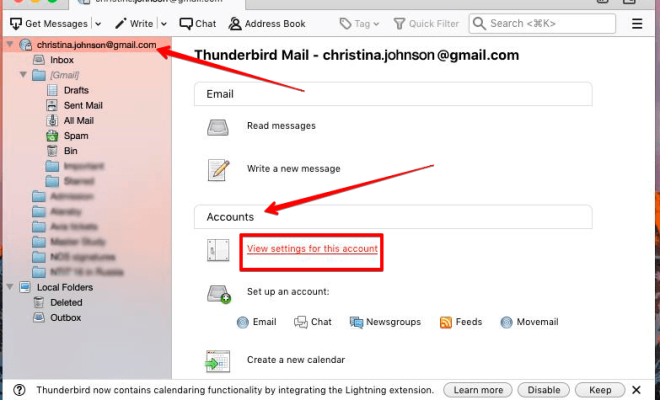
Mozilla Thunderbird is a popular email client that is widely used by individuals and businesses across the globe. One of the key features of Thunderbird is the ability to insert images directly into an email. In this article, we will guide you through the process of inserting an image in a Mozilla Thunderbird email.
Step 1: Compose a New Email
The first step is to open Mozilla Thunderbird and create a new email. To do this, click on the “Write” button in the top-left corner of the screen or press “Ctrl + N” on your keyboard.
Step 2: Position the Cursor
Position the cursor in the email body where you want to insert the image. You can do this by clicking with your mouse or using the arrow keys on your keyboard.
Step 3: Insert the Image
To insert an image, either drag and drop it into the email body or click on the “Insert” tab in the top menu and then click on “Image.” From here, navigate to the location where your image is saved and select it. The image will be inserted into the email.
Step 4: Adjust the Image
Once the image is inserted into the email, you may want to adjust its size or position. To do this, click on the image to select it, and then use the sizing handles that appear on the edge of the image to resize it. You can also drag the image to a different position within the email body.
Step 5: Save and Send the Email
Once you are satisfied with the image placement and size, you can save and send the email. To do this, click on the “Save” button in the top-left corner of the screen or press “Ctrl + S” on your keyboard. When you are ready to send the email, click on the “Send” button.
Conclusion
Inserting an image into a Mozilla Thunderbird email is a simple process that can be done in just a few steps. Whether you are sending a professional email or a personal message, adding an image can help to enhance the message and make it more visually appealing. By following the steps outlined in this article, you will be able to insert an image into your Thunderbird email quickly and easily.




