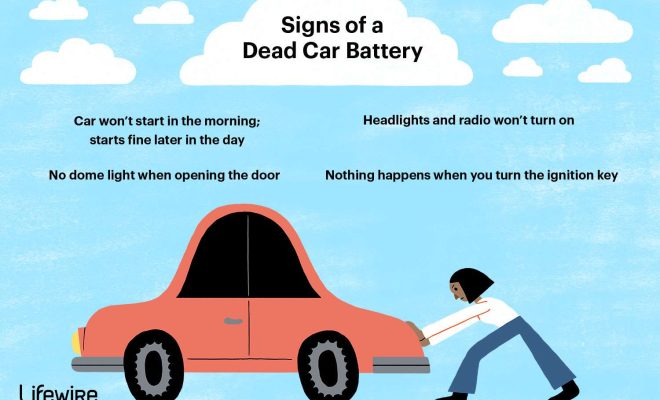How to Increase FPS on PC

As a PC gamer, the frame rate of your gameplay experience is critical. The higher the frame rate, the smoother and more seamless your gaming experience will be. Fortunately, there are a few ways to increase your FPS (frames per second) on your PC.
1. Adjust Your Graphics Settings
One of the simplest ways to increase your FPS is to adjust your graphics settings. Start by adjusting your in-game graphics settings to lower levels depending on your PC hardware. Reducing the resolution and turning off certain effects, such as shadows and reflections, can greatly improve your FPS.
2. Close Unnecessary Programs
Having too many programs running in the background can take up precious system resources and CPU usage, ultimately slowing down your game. Close any unnecessary programs that aren’t needed for gaming, including web browsers, media players, and anything that uses a significant amount of CPU and RAM resources.
3. Update Your Graphics Drivers
An outdated or incorrect graphics driver can cause performance issues, including lower FPS. Updating your graphics card driver to the latest version available can help maximize your computer’s performance and result in higher FPS.
4. Overclock Your Graphics Card
Overclocking your graphics card is a way to increase its clock speed, allowing it to perform better and deliver higher FPS. However, it’s important to note that overclocking may cause some GPUs to overheat and reduce their lifespan. If you’re not familiar with overclocking, it’s best to do your research first.
5. Upgrade Your Hardware
Upgrading your computer hardware is the most effective way to increase FPS, especially if you have an older or lower-end PC. Adding more RAM, upgrading your graphics card, and installing a faster processor are excellent ways to increase performance and improve your FPS.
In summary, the FPS of your PC is crucial for a smooth gaming experience, but there are many ways to increase it. Start by adjusting your graphics settings, closing unnecessary programs, updating your graphics drivers, overclocking your graphics card (if comfortable), and upgrading your computer hardware.