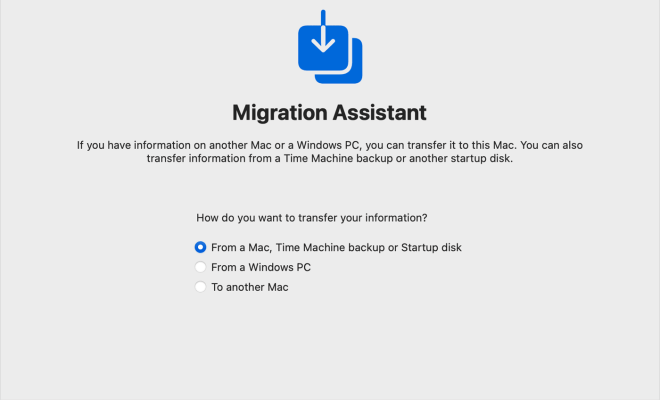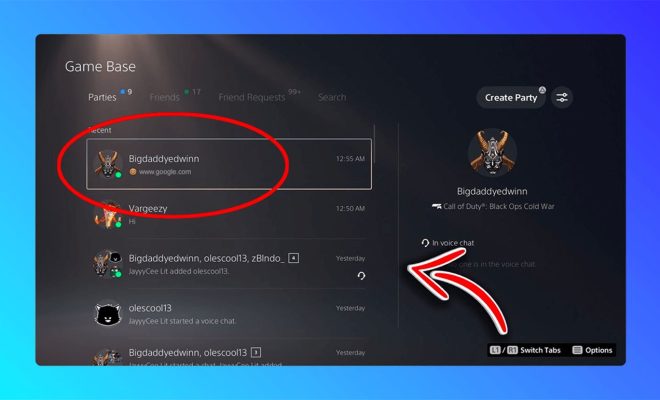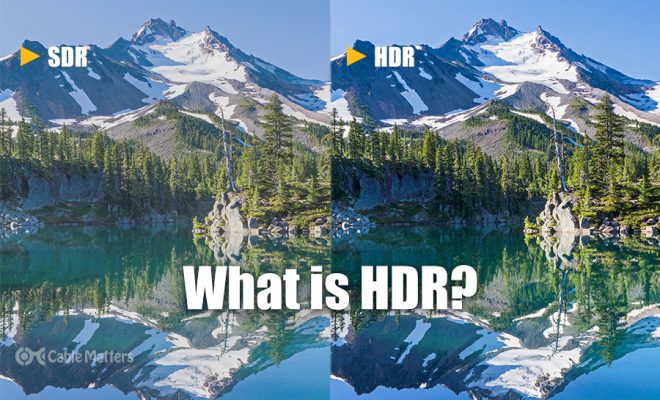How to Identify Your Apple TV Model

Apple TV is a digital media player that allows users to stream TV shows, movies, and music on their television sets. The device is available in various models, each with different features and specifications.
If you are a new user or want to upgrade your Apple TV, it’s essential to know the model number and version for compatibility with apps, games, and accessories. In this article, we’ll guide you on how to identify your Apple TV model.
Identifying Your Apple TV Model
There are several ways to determine your Apple TV model, including:
1. Check the Model Number
One of the simplest ways to determine your Apple TV model is to check its model number. All Apple TV models have a unique model number located on the bottom of the device. Turn the device over and look for the model number to determine which version you have. The current Apple TV model has the model number A1842.
2. Check the Remote
Another easy method to identify your Apple TV model is to look at the remote. The first and second-generation Apple TV models come with an infrared (IR) remote, while the third and fourth-generation models have a Bluetooth remote.
The remote’s touchpad is a crucial factor in determining the version. The first and second-generation remote has a circular five-way navigation button, whereas the third and fourth-generation remote have a touchpad.
3. Check the Ports
If the model number and remote method didn’t work, you can identify your Apple TV model by looking at the ports. The first-generation Apple TV has a single HDMI port, RCA outputs, an Ethernet port, and a USB port.
The second-generation Apple TV has fewer ports, only HDMI, and an optical audio output. The third-generation Apple TV has a similar design to the second-generation but has upgraded hardware.
The fourth-generation Apple TV has an HDMI port, Ethernet port, and a USB-C port for debugging and diagnostics.
4. Check the Interface
Each Apple TV model has a unique interface with different menu layouts and icons. The first-generation Apple TV’s interface has an old-school look compared to the third and fourth-generation models, which have a more modern design.
The fourth-generation Apple TV, running on tvOS, has many enhancements over the third generation. It has a customizable interface with voice-activated Siri, a built-in App Store, and support for 4K and HDR content.
Conclusion
Knowing your Apple TV model is essential to determine the device’s compatibility with software updates, accessories, and streaming apps. Several ways to identify your Apple TV model include checking the model number, remote, ports, and interface.
Take time to identify your Apple TV model, whether you’re a new user or want to upgrade. Knowing the model will help you enjoy the full range of features and compatibility of your Apple TV.