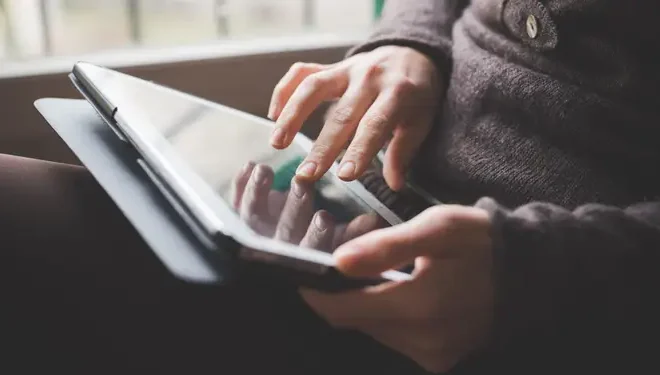How to Hide Calls and Texts from Specific Contacts on Android

There are a lot of reasons why you might want to hide calls and texts from certain people. Maybe you don’t want your boss to see text messages from your friends, or you don’t want your ex to keep texting you after the breakup. Whatever the reason, if you have an Android phone, there are several ways to keep your communications private.
Option 1: Use an app
One of the easiest ways to hide calls and texts is to use an app designed for this purpose. There are several apps available on the Google Play Store that can do this, including Vault-Hide SMS, Call Recorder & App Lock and Hide it Pro. These apps allow you to create a separate password-protected space on your phone where you can store your private calls and texts. Some apps even have a feature that lets you hide the app icon so that it’s not obvious that you’re using it.
Option 2: Use the built-in features of your phone
If you don’t want to install an app, you can use the built-in features of your phone to hide calls and texts. For example, on Samsung phones, you can use the Secure Folder feature to create a separate, password-protected space where you can store your private data. On other Android phones, you can create a secondary user profile that only you have access to. This profile can be used to store your private calls and texts.
Option 3: Block individual contacts
If you only want to hide calls and texts from specific people, you can simply block them. Most modern Android phones have a built-in feature that lets you block individual contacts. When you block someone, their calls and texts won’t show up on your phone. However, this method has its downsides, such as not being able to receive important calls from that contact.
Option 4: Use a third-party messaging app
Another option is to use a third-party messaging app, such as WhatsApp or Facebook Messenger. These apps allow you to create private conversations with specific contacts. You can even set up a separate password or PIN code to keep your private conversations secure.
In conclusion, there are several ways to hide calls and texts from specific contacts on Android. Whether you choose to use an app, the built-in features of your phone, block individual contacts or use a third-party messaging app, remember that keeping your communications private is important for your peace of mind.