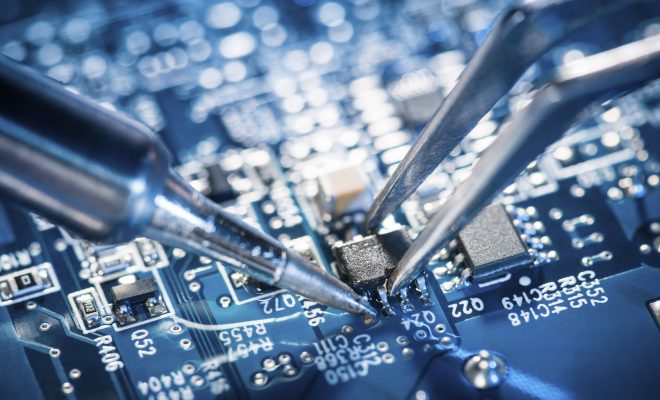How to Hack Your Wii U to Run Homebrew Games and Apps

The Wii U is a great console and a popular one too, but did you know that you can unlock it to run homebrew games and apps? By hacking your Wii U, you can enjoy all kinds of fun applications and games that were never available through the official channels. Here’s a step-by-step guide on how to hack your Wii U to run homebrew games and apps.
Disclaimer: Hacking your console may void your warranty and may cause damage to your console if not done properly. This guide is for informational purposes only. Do this at your own risk.
Step 1: Gather the Necessary Tools
The first step is to gather the necessary tools before you proceed with hacking your Wii U. These tools include:
– An SD card
– SD card reader
– A computer
– A Wii U console
– An internet connection
Step 2: Download the Homebrew Launcher
The next step is to download the homebrew launcher, which is the gateway to running homebrew games and apps on your Wii U. You can find it by searching online or by using the link provided on the Wii U homebrew site. Download the latest version of the launcher, which is compatible with your Wii U.
Step 3: Install Homebrew Launcher
After you have downloaded the homebrew launcher, you need to install it on your Wii U. Insert the SD card into your computer and create a new folder named “wiiu” on it. Inside this newly-created folder, create another one called “apps”. Extract the homebrew launcher to the apps folder you just created. Insert the SD card into your Wii U console and turn it on.
Step 4: Boot Up the Homebrew Launcher
Go to the Wii U’s home menu and click on the internet browser. Type in the following URL, “loadiine.ovh/” and press enter. Now, click on the option for the Homebrew Launcher and wait for it to load. Once it has launched, you have successfully unlocked your Wii U!
Step 5: Install Homebrew Games and Apps
The final step is to install homebrew games and applications. To do this, download the game or application, extract it into the SD card, and then drag and drop it to the “wiiu” folder on the SD card. Insert the SD card into your Wii U and start up the Homebrew Launcher. You should see your game or application on the Homebrew Launcher.Congratulations! You have successfully hacked your Wii U to run homebrew games and apps. Enjoy playing all the new, exciting games that are now available to you. Remember, however, to use caution when hacking, and make sure you do it correctly to avoid damaging your console.