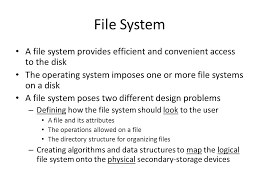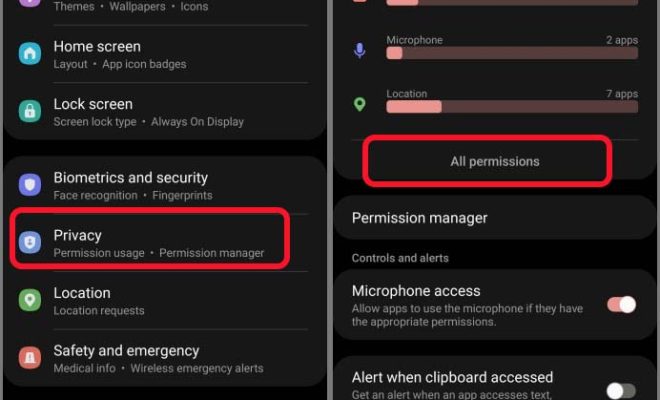How to Get a Free Zoho Mail Account

Zoho Mail is a popular email service provider that offers a range of features and tools for personal and business use. The good news is that you can sign up for a free Zoho Mail account in just a few simple steps. Here’s how:
Step 1: Go to the Zoho Mail website
The first step to getting a free Zoho Mail account is to visit the Zoho Mail website. You can either search for it on your preferred search engine or type in the URL directly (https://www.zoho.com/mail/).
Step 2: Click on “Sign Up Now”
Once you’ve accessed the Zoho Mail website, you’ll see a green “Sign Up Now” button on the top right corner of the page. Click on this button to begin the registration process.
Step 3: Fill in your details
You’ll be taken to a registration page where you’ll be required to provide some personal information. This includes your name, email address, and password. You’ll also need to select your country and time zone.
Step 4: Verify your email address
After you’ve filled in your personal details, Zoho Mail will send a verification email to the email address you provided. Open the email and click on the verification link to confirm your account.
Step 5: Set up your mailbox
Once you’ve verified your email address, you’ll be taken to your mailbox. You can customize your mailbox by adding a profile picture, setting up email signatures, and creating folders to manage your messages.
Step 6: Start using Zoho Mail
Congratulations! You now have a free Zoho Mail account. You can start using your mailbox to send and receive emails, and take advantage of other features such as calendar, tasks, and notes.
In conclusion, signing up for a free Zoho Mail account is a simple and straightforward process. By following the steps outlined above, you can create your own Zoho Mail account in just a few minutes and start enjoying the benefits of this robust email service provider.