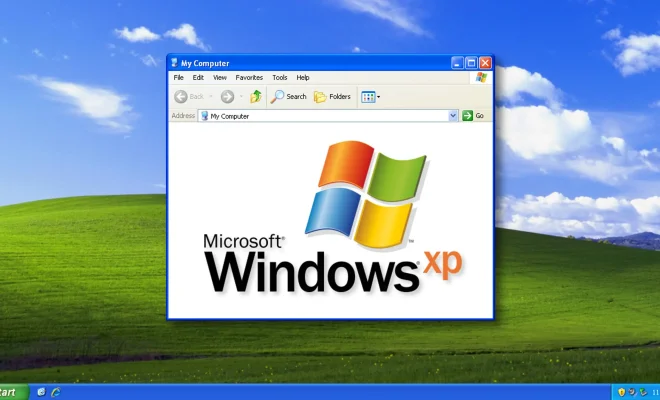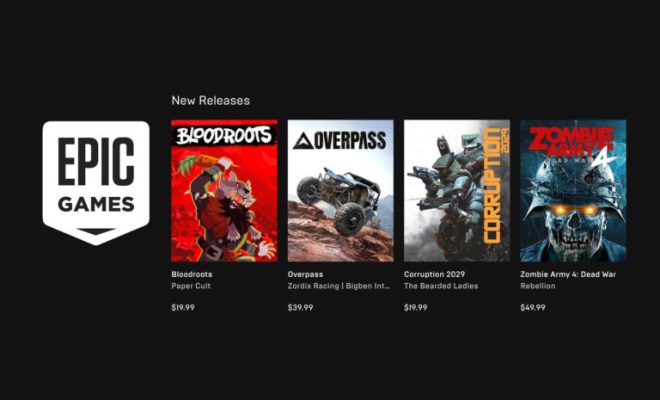How to Fix Netflix Error Code 113

Netflix is one of the most popular streaming services worldwide, with millions of users enjoying its vast library of TV shows and movies. Unfortunately, as with any technology, sometimes things can go wrong. One of the most common errors that Netflix users encounter is error code 113. This error happens when there is an issue with the Netflix app, and it is unable to connect to the server. If you’re facing this error, here’s what you can do to fix it.
1. Check Your Internet Connection
A weak or unstable internet connection can lead to various issues with the Netflix app, including error code 113. Check your internet connection and make sure that it’s stable. You can do this by opening a web page on your device’s browser and checking if it loads. Also, test your internet speed as Netflix requires a minimum speed of 3Mbps to stream content. If your internet speed is fine, move on to the next step.
2. Update the Netflix App
One of the main reasons why the Netflix app shows error code 113 is outdated versions. If you’re using an outdated app, this error may occur. Check for an update by going to your app store and looking for Netflix. If there’s an update, download and install it, then check if the error disappears.
3. Clear the Netflix Cache
Sometimes, old files and outdated data cache can interfere with the Netflix app, leading to error code 113. Clearing your app’s cache can fix this problem. On your device, go to the Netflix app settings and select storage. From there, select clear cache. If you have an older device, you may have to uninstall and reinstall the app.
4. Disable VPNs and Proxies
A VPN or proxy can also lead to Netflix error code 113. VPNs can generate False IP and hence prevent the app from connecting to the server. If you’re using a VPN or proxy, disconnect it and check if the error disappears. You can also switch to a different VPN or Proxy provider, but always make sure that it’s compatible with Netflix.
5. Restart Your Device
Restarting your device, whether it’s a phone, tablet, or TV, can help fix various app issues, including error code 113. Simply turn off your device, wait for a few seconds, then turn it back on. Once your device is back on, open the Netflix app and see if the error has been solved.
Conclusion
Netflix error code 113 can be frustrating, especially when you’re trying to stream your favorite show. However, following the above tips can help fix the issue, and you can resume enjoying your favorite content. Remember, if all else fails, you can contact Netflix customer support for further assistance.