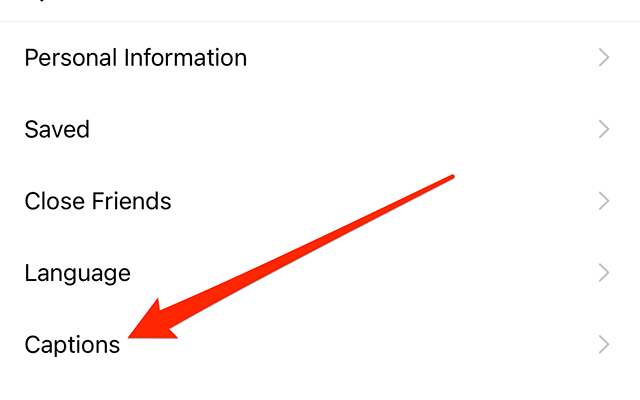How to Fix It When Your Fire Stick Remote Is Not Working

The Amazon Fire Stick has revolutionized the way we stream movies and TV shows. However, there can sometimes be issues with the remote. If you’re experiencing problems with your Fire Stick remote, we’ve got the solution for you. Here’s how to fix it when your Fire Stick remote is not working.
1. Check the Batteries
The first and most common issue is the batteries. Make sure your remote’s batteries are fresh and properly installed. This is the most common reason for a Fire Stick remote not to work. Replace the batteries with new ones and insert them correctly.
2. Pair the Remote
If you’ve recently changed the batteries, the remote may need to be paired again with the Fire Stick. To do this, hold down the home button on the remote for 10 seconds. This will reset the remote and allow it to pair with your Fire Stick again.
3. Restart the Fire Stick
Sometimes the remote may become unresponsive if the Fire Stick has been running for a long time. Restart your Fire Stick by going to Settings > My Fire TV > Restart. This will clear the memory cache and allow your remote to function correctly.
4. Use the Fire Stick App
The Fire Stick app is an excellent option if you’re having trouble with your remote. Download the app on your smartphone and use it to control your Fire Stick. You’ll have all the same features as the remote, plus some additional ones.
5. Unplug and Replug the Fire Stick
If all else fails, try unplugging the Fire Stick and then plugging it back in. Wait a few moments, and then check if the remote is working. Sometimes, a simple reset is all that’s needed to get the remote working again.
In conclusion, these are several ways to fix it when your Fire Stick remote is not working. By following these steps, you should be able to get it working again and enjoy your favorite shows and movies. If none of these solutions work, it may be time to contact Amazon customer service for additional assistance.