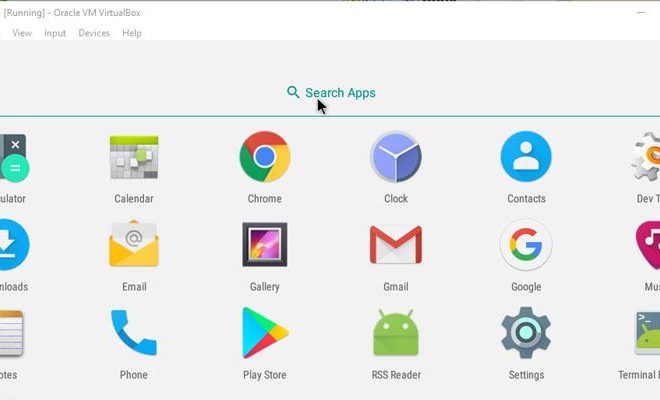How to Fix It When a Lenovo Laptop Isn’t Working
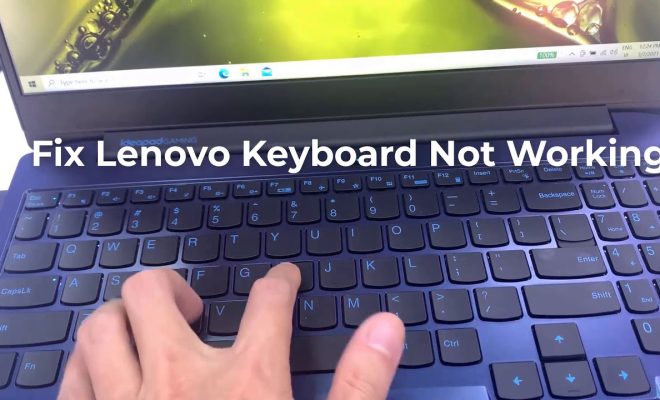
Lenovo laptops are known for their durability and reliability, but like any other computer, they can encounter problems from time to time. If your Lenovo laptop isn’t working, there are several steps you can take to troubleshoot and fix the issue.
Step 1: Check the Power Source
The first step in troubleshooting a Lenovo laptop that isn’t working is to check the power source. Make sure that the laptop is properly plugged in and that the battery is fully charged. If the laptop is not receiving power, it will not turn on or function properly.
Step 2: Restart the Laptop
If your Lenovo laptop is not working properly, try restarting it. Sometimes a simple restart can fix the issue. To do this, press and hold the power button until the laptop turns off, then press the power button again to turn it back on.
Step 3: Check for Software Updates
If your Lenovo laptop is not working properly, it may be due to outdated or missing software updates. Check for any available updates for your operating system, drivers, and applications. Updating the software can often fix issues and improve the performance of your laptop.
Step 4: Run Antivirus Software
If your Lenovo laptop is not working properly, it may be due to a virus or malware infection. Run antivirus software to scan your laptop for any malicious software that may be causing the issue. If any threats are found, follow the prompts to remove them.
Step 5: Reset the Laptop
If your Lenovo laptop is still not working properly after trying the previous steps, you may need to reset it to its factory settings. This will erase all data on the laptop, so be sure to back up any important files before proceeding. To reset your Lenovo laptop, go to the settings menu and select “Update & Security,” then choose “Recovery” and select “Reset this PC.”
Conclusion
In conclusion, there are several steps you can take to troubleshoot and fix a Lenovo laptop that isn’t working. Start by checking the power source, restarting the laptop, and checking for software updates. If those steps don’t work, run antivirus software and consider resetting the laptop to its factory settings. By following these steps, you can get your Lenovo laptop back up and running in no time.