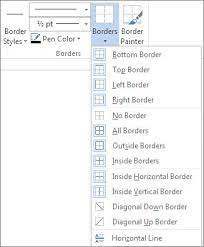What Is Android System WebView?
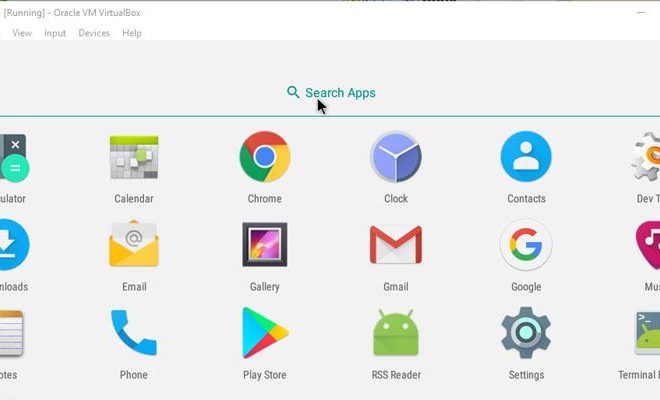
Android System WebView is an important component of the Android operating system that enables web content to be displayed in various applications. In simple words, it is a web browser that is integrated into various Android apps, allowing users to view web pages or web-related content in the app.
Basically, Android System WebView is a lightweight browser that is built into the Android operating system, which allows applications to view web pages or web-related content in-app. It is installed on most newer Android devices, typically running Android 5.0 (Lollipop) or higher. However, it can also be updated or installed separately through the Google Play Store.
The primary purpose of Android System WebView is to provide a seamless browsing experience within apps without having to launch an external web browser. For instance, if you open a link or web content within an app, the WebView will display that content without leaving the app.
Furthermore, Android System WebView is designed to enhance the performance of web content within apps. Since it is built into the operating system, it runs more smoothly and faster than an external web browser.
In addition, Android System WebView is also responsible for keeping web content within apps secure. It ensures that web pages or web-related content are running in a safe and secure environment, protecting users from malicious content.
Despite the seamless and secure browsing experience that Android System WebView provides, it can also pose a threat to users’ privacy and security. Hackers can exploit vulnerabilities in the WebView to gain access to sensitive information or inject malware into a user’s device.
Therefore, it is crucial to keep Android System WebView updated to the latest version available through the Google Play Store. This way, users can enjoy the benefits of seamless browsing while ensuring their safety and security.
In conclusion, Android System WebView is an integral component of the Android operating system that enhances the performance and security of web content within apps. However, users should also be cautious and keep it updated to the latest version to prevent any potential security threats.