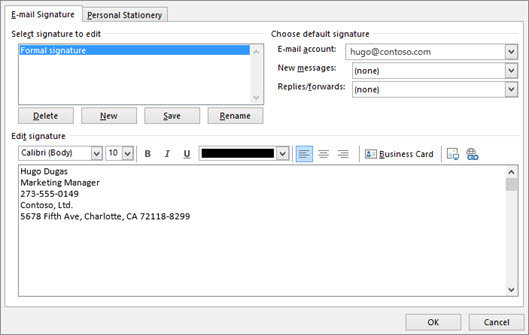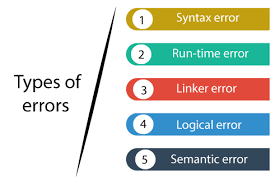How to Find Your Facebook Check-Ins Map
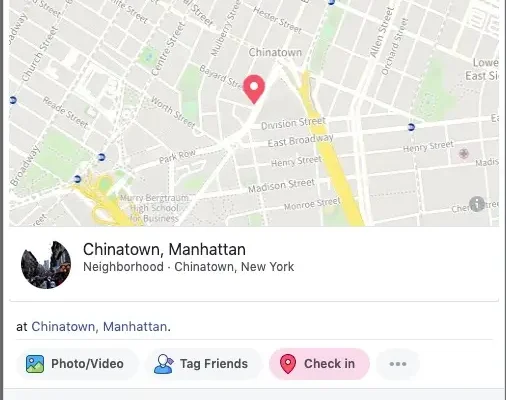
If you’re an avid Facebook user, you might have checked in to different places around the world. Whether you’re on vacation or just grabbing a coffee at the local cafe, checking in on Facebook lets your friends know where you are or where you’ve been. Facebook creates a map of all the places you’ve checked in, which you can easily find on your profile.
Here’s how to find your Facebook check-ins map:
1. Open Facebook on your computer or mobile device and go to your profile page.
2. Scroll down to where your About section is located and look for the “More” button. Click on it.
3. Click on “Places you’ve lived” on the left-hand side of the About page.
4. Scroll down and look for the “Visited” section. If you have checked in to places before, you will see a map of your check-ins. If you haven’t checked in before, the map will be blank.
5. The map is interactive, and you can click on the pins to see the specific places you’ve checked in. You can also search for a location in the search bar above the map.
6. If you want to edit or delete a check-in, click on the three dots on the right side of the location and select the appropriate option.
7. You can also choose to share the map with your friends by selecting “Edit” on the top right-hand corner of the map and adjusting your privacy settings.
By following these simple steps, you can easily find your Facebook check-ins map and relive your travels and experiences. Make sure to check in to all your favorite places and keep your map updated for your friends to see.