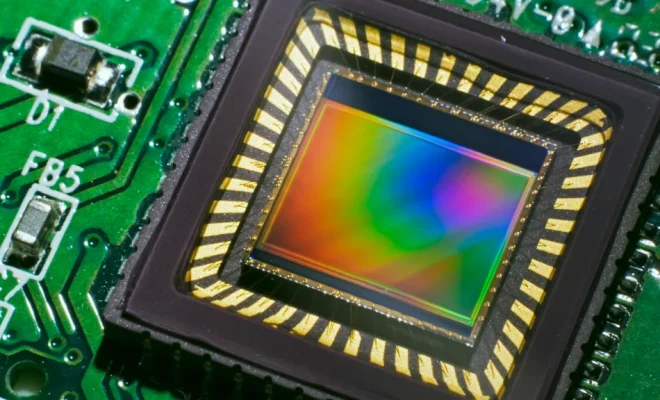How to Find HP Laptop Battery Model Number

HP laptops are popular for their high performance, durability, and long battery life. However, as the laptop ages, its battery life diminishes, and it becomes necessary to replace it with a new one. To buy a replacement battery for your HP laptop, you need to know the battery model number. Here is a guide on how to find out the battery model number on your HP laptop.
1. Check the battery compartment
The first step to finding the battery model number is to check the battery itself. If you carefully remove the battery from the laptop, you will see a sticker with the battery information, including the model number. You may also find the battery model number printed near the connector pins on the battery itself.
2. Look at the laptop’s user manual
The laptop’s user manual is another source of information on the battery model number. The manual contains all the technical specifications of your laptop, including the battery model number. If you have lost your physical user manual, you can still access it online on the HP website.
3. Check the laptop’s BIOS
The laptop’s Basic Input/Output System (BIOS) is a firmware that controls and manages various hardware components, including the battery. You can access the laptop’s BIOS by pressing the F10 or F2 key during startup. Once you’re in the BIOS mode, navigate through the menus to find the battery information. You should be able to see the battery model number listed among other technical specifications.
4. Run the HP Battery Check utility
Some HP laptops come with a built-in HP Battery Check utility that helps you diagnose and troubleshoot battery-related issues. This program also shows you the battery model number along with its other details. To run the utility, click Start > All Programs > HP > HP Battery Check.
5. Use an online battery identification tool
If you cannot find the battery model number using any of the above methods, you can use an online battery identification tool. Websites like Battery Universe and Battery Mart have such tools that can identify the battery model number based on the laptop’s brand and model number.
In conclusion, finding the HP laptop battery model number is an easy process, and you can use any of the above methods to locate it. Knowing the battery model number is essential when buying a replacement battery, and it ensures that you get the right battery that will work optimally with your HP laptop.