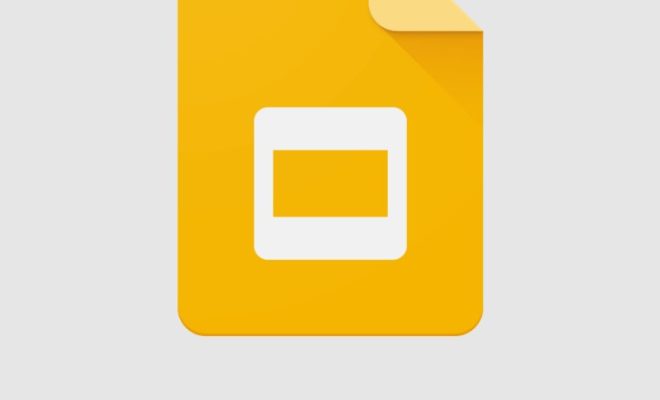How to Estimate the Remaining Lifespan of Your SSD
If you have been using a solid-state drive (SSD) for a while now, you may be wondering about when you should replace it. After all, SSDs are not invincible and can only last for a certain period before they start showing signs of failure. But how do you estimate the remaining lifespan of your SSD? This article will provide you with some tips and tricks on how to do just that.
1. Check your SSD’s manufacturer warranty
Most SSDs come with a manufacturer warranty that covers a specific period, usually between three and five years. This warranty can provide you with a rough estimate of the remaining lifespan of your SSD. For example, if your SSD is still under warranty, it most likely has a few years of life left in it.
2. Use a SSD life calculator
There are several online tools and software that can help estimate the remaining lifespan of your SSD. One such tool is SSD Life, which provides an approximate calculation of the remaining lifespan based on your SSD’s model and usage time. Another tool is CrystalDiskInfo, which displays information about your SSD’s health and estimated remaining lifespan.
3. Monitor your SSD’s health
It is important to keep an eye on your SSD’s health to catch any potential problems early on. You can use software like HWMonitor or SpeedFan to monitor your SSD’s health status, such as the number of bad sectors and the overall health of the drive. If you see any signs of failure, it may be time to start considering a replacement.
4. Watch out for signs of failure
There are several signs that your SSD may be nearing the end of its lifespan. These signs include slow read and write speeds, frequent crashes or freezes, and errors when accessing files. If you notice any of these signs, it is best to back up your data and start shopping for a replacement SSD.
5. Make sure you have a backup plan
Regardless of whether your SSD is brand new or several years old, it is important to have a backup plan in place. This means regularly backing up your data to an external hard drive or cloud storage service to ensure that you do not lose any important files if your SSD fails unexpectedly.