How to enable iOS 5’s native Emoji keyboard
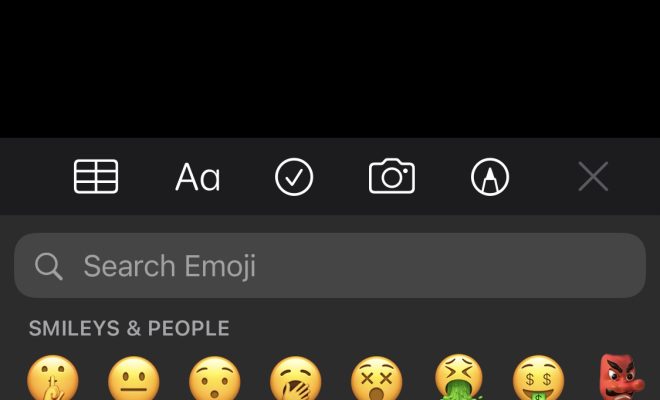
If you’re an iPhone user who loves using emojis in your chats and messages, then this article is for you. In iOS 5, Apple introduced a native Emoji keyboard that allows users to add those cute and expressive emoji characters to their texts easily. This guide will walk you through the simple process of enabling the native Emoji keyboard on your iPhone running iOS 5.
Step 1: Open the Settings App
First, unlock your iPhone and tap on the “Settings” app. This app looks like a gear icon and is usually located on your home screen.
Step 2: Access General Settings
Once you’ve opened the Settings app, scroll down until you see the “General” option. Tap on “General” to access more specific settings for your device.
Step 3: Locate the Keyboard Settings
Within General settings, you’ll find several options such as Software Update, Siri & Search, and Accessibility. Scroll down until you see the “Keyboard” setting, then tap on it to open further options.
Step 4: Add New Keyboard
Inside the “Keyboard” settings, you’ll see an option called “Keyboards.” This shows how many keyboards are currently active on your iPhone. To enable the Emoji keyboard, tap on “Add New Keyboard.”
Step 5: Find and Select Emoji Keyboard
In the list of available keyboards, scroll down until you find “Emoji.” Tap on “Emoji” to select it as a new keyboard for your device.
Step 6: Switch Between Keyboards
Now that you’ve enabled the native Emoji keyboard successfully, it’s time to use it in your messages! Open any messaging app (like iMessage), and start composing a message. When typing your text, tap on the globe icon located at the lower left corner of your screen until you see the Emoji keyboard appear. You can now choose from a vast collection of emojis to include in your conversation.
In conclusion, enabling iOS 5’s native Emoji keyboard is a straightforward process that adds an extra layer of fun and expression to your messaging experience. Give it a try and add some extra flavor to your texts and online conversations!






