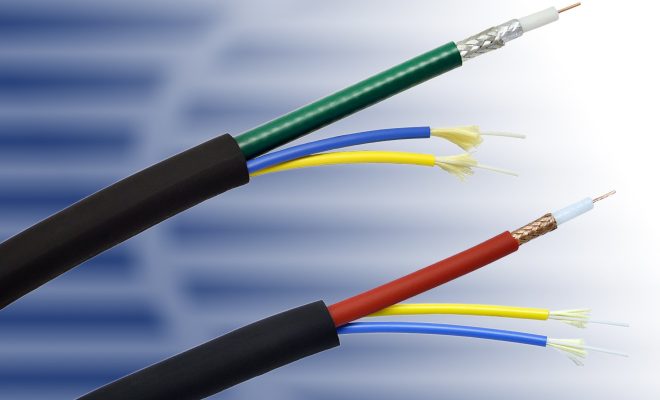How to Download Music to Apple Watch

Apple Watch is a one-of-a-kind wearable device that is known for its remarkable features and functionalities. One of the outstanding features is that users can listen to their favorite music anytime, anywhere. However, to enjoy this luxury, it is necessary to know how to download music to the Apple Watch.
In this article, we will discuss the steps required for downloading music to an Apple Watch.
Step 1: Update the Apple Watch
Before proceeding with the music download, make sure that the Apple Watch is updated to the latest watchOS version. To update the watch, open the Watch app on your iPhone, select General, and then choose Software Update.
Step 2: Pair the Apple Watch with an iPhone
It is essential to pair your Apple Watch with an iPhone before downloading music on it. To pair the devices, go to the Watch app on the iPhone and follow the on-screen instructions.
Step 3: Download Music to the iPhone
Download the music you want to listen to on your iPhone. It can be done by purchasing the songs from the iTunes store, using Apple Music, or transferring music from a computer to the iPhone.
Step 4: Sync Music to the Apple Watch
Once the music is available on the iPhone, open the Watch app and select Music. Choose the music that you want to sync to the Watch, and then tap on the plus icon next to it.
Step 5: Enjoy the Music
After syncing, the music will be available on the Apple Watch, and you can access it by opening the Music app on the device. You can play, pause, skip, and control the volume of the songs by using the Apple Watch’s crown, touch, or voice commands through Siri.
Conclusion
In conclusion, downloading music to an Apple Watch is simple and easy to follow. By following the above steps, users can enjoy their favorite songs on their wrist whenever they want. It’s worth noting that the Apple Watch has limited storage space, so it is advisable to keep the music synced with the iPhone and remove the songs that are not required from the Apple Watch.