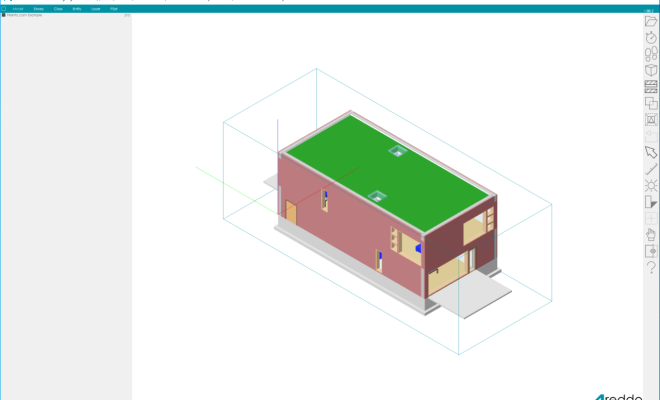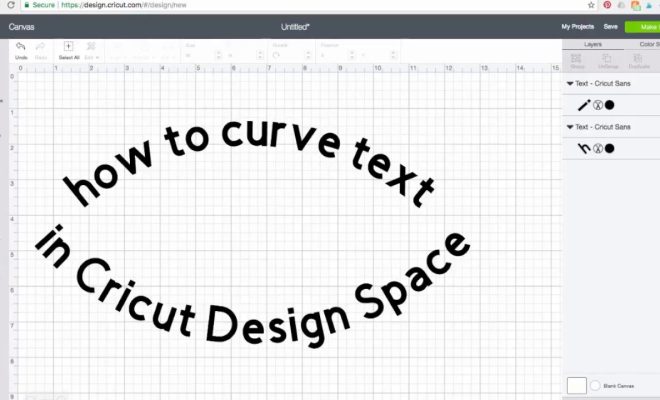How to Cast Apple Music to Google Chromecast

Apple Music is one of the most popular music streaming services in the world. With a vast collection of songs, playlists, and podcasts, it has become the go-to platform for music lovers. However, Apple Music is not compatible with Google Chromecast, which is a popular device that enables users to stream content directly to their television. But don’t worry, there are ways to cast Apple Music to Chromecast. In this article, we will discuss how to do it.
Method 1: Using an Android device
If you have an Android device, you can use the Google Home app to cast Apple Music to Chromecast. Here’s how:
Step 1: Install the Google Home app and open it.
Step 2: Tap on the “Add +” button at the top of the screen.
Step 3: Choose “Set up device” and select “Set up new devices”.
Step 4: Select your Chromecast device from the list of available devices.
Step 5: Follow the instructions on your screen to set up your Chromecast device.
Step 6: Once your Chromecast device is set up, go back to the Google Home app and select your Chromecast device from the list of available devices.
Step 7: Tap on the “Cast my screen” button.
Step 8: Open the Apple Music app and start playing your favorite song.
Step 9: The audio will now be cast to your Chromecast device.
Method 2: Using a computer
If you don’t have an Android device, you can use your computer to cast Apple Music to Chromecast. Here’s how:
Step 1: Make sure your computer and Chromecast device are connected to the same Wi-Fi network.
Step 2: Open the Chrome browser and download the Google Cast extension.
Step 3: Click on the Google Cast icon in the Chrome toolbar and select your Chromecast device from the list of available devices.
Step 4: Open the Apple Music web player in a new tab.
Step 5: Start playing your favorite song.
Step 6: Click on the Google Cast icon in the Chrome toolbar and select your Chromecast device.
Step 7: The audio will now be cast to your Chromecast device.
Conclusion
Casting Apple Music to Chromecast is a straightforward process. Whether you have an Android device or a computer, you can easily stream your favorite songs, playlists, and podcasts to your television. By following the steps outlined in this article, you can enjoy the full Apple Music experience on your large screen TV.