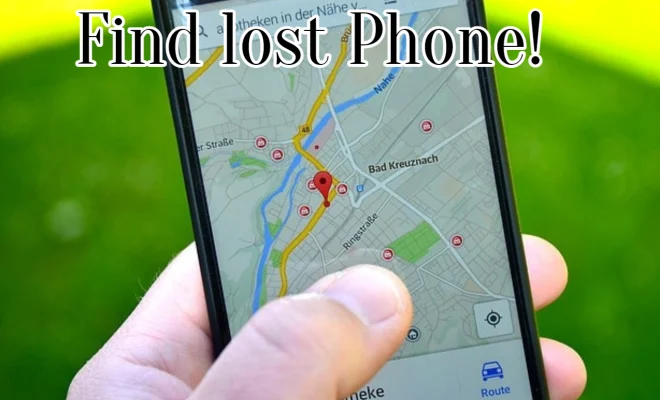How to Deactivate or Delete Your Telegram Account
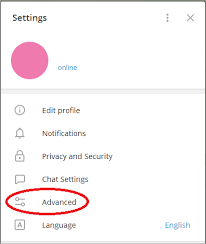
Telegram is a popular messaging app that offers a lot of features to its users, but sometimes you may decide that you want to deactivate or delete your account. Whether it’s for privacy reasons or because you no longer require the service, the process is straightforward.
Here’s how to deactivate or delete your Telegram account:
Deactivating your account
Deactivating your Telegram account is different from deleting it. When you deactivate your account, your contacts, messages, and media will be saved on Telegram’s servers, and you can reactivate your account later if you want. To deactivate your account, follow these steps:
1. Open Telegram and go to the Settings menu by clicking on the three horizontal lines in the upper left corner.
2. Click on the “Privacy and Security” option.
3. Scroll down to the “Delete Account” section and tap on the “Deactivate Account” option.
4. Follow the on-screen instructions to confirm that you want to deactivate your account.
5. Enter your phone number to verify that you want to proceed with deactivating your account.
Your account will be deactivated, and your data will be saved on Telegram’s servers. You can reactivate your account by simply logging in with your phone number and password.
Deleting your account
If you want to permanently delete your Telegram account and all your data, follow these steps:
1. Open Telegram and go to the Settings menu.
2. Click on the “Privacy and Security” option.
3. Scroll down to the “Delete Account” section and tap on the “Delete My Account” option.
4. You’ll be prompted to give a reason for why you’re deleting your account. Choose a reason and then click on the “Delete Account” button.
5. Enter your phone number, and then click on the “Delete Account” button again.
Your account and all your data will be permanently deleted from Telegram’s servers. You won’t be able to reactivate
your account later on, and all your contacts, chats, and media will be erased.