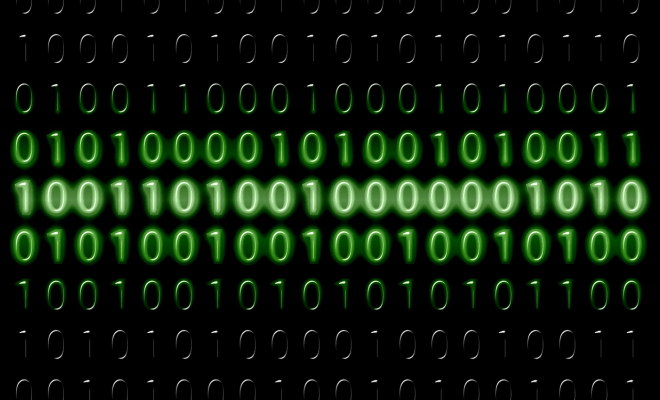How to Find a Lost Android Phone
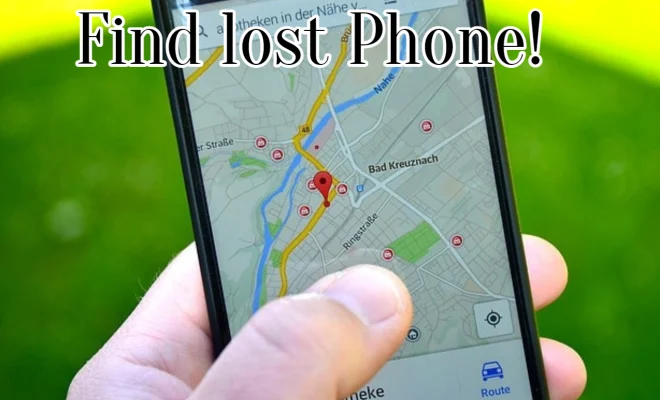
Losing your Android phone can be a real nightmare. The thought of losing all your important data, photos, and important documents can be overwhelming. However, there’s no need to panic. If you have lost your phone, there are ways in which you can easily locate it, provided you have set up the correct Android phone location settings beforehand. In this guide, we will look at the simple steps to find a lost Android phone.
1. Use Google’s Find My Device Service
Google’s Find My Device service is one of the easiest and most effective ways to locate your lost Android phone. This feature uses your Google account to track your phone’s location. To use this service, you need to follow these simple steps:
– Log in to your Google account from another device
– Go to the Google Find My Device page
– After you log in, you will see a map that shows the last known location of your phone.
– From the map, you can call the phone or remotely lock it, erase data, or display a message on the screen.
– If your phone is not connected to the internet or is turned off, you can turn on the “send a notification when found” option. This will send you an email notification when your phone is found, and it connects to the internet again.
2. Use Samsung’s Find My Mobile Service
If your phone is a Samsung device, Samsung’s Find My Mobile service can help you locate it. This feature works similarly to Google’s Find My Device, and it requires you to set up a Samsung account beforehand. To use this service, follow these steps:
– Log in to your Samsung account from another device
– Go to Samsung’s Find My Mobile page
– After you log in, you will see a map that shows the last known location of your phone.
– You can also use this feature to erase data, lock the device, and display a message on the screen remotely.
3. Use a Third-Party App
Apart from Google’s Find My Device and Samsung’s Find My Mobile service, there are many third-party apps available that can help you locate your lost Android phone. These apps are available for free or for a fee, and they offer more features than the two free options we have discussed. Some of these apps include:
– Prey Anti-Theft: This app can help you locate your lost phone and even take a photo of the thief who stole it.
– Cerberus: This app offers features like location tracking, remote wiping of data, and the ability to take photos remotely.
– Where’s My Droid: This app lets you locate your phone by sending an SMS message to it, even if the phone is on silent mode.
– Avast Mobile Security: This app not only helps you locate your lost phone, but it also protects your phone from viruses and malware.