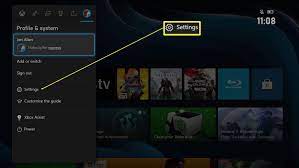The 5 Best macOS Monterey Features

Apple has recently launched the latest version of its operating system, macOS Monterey. This new system is packed with lots of amazing features that will undoubtedly give Mac users a great user experience. In this article, we will be discussing the 5 best macOS Monterey features that you should be looking forward to.
1. Universal Control
The first feature on our list is Universal Control, which allows you to use your Mac and iPad together. You can easily drag and drop files, images, and videos between your Mac and iPad with a single mouse and keyboard. This means that you no longer have to switch devices to transfer files or use different applications as you can do everything from a single place.
2. Focus Mode
The second feature that macOS Monterey offers is the Focus mode. This feature lets you turn on a customized notification system that allows you to stay focused on the task at hand. You can choose to filter notifications from certain apps or people, or even create your own customized Focus options. This feature is perfect for people who need to concentrate on important work but don’t want to miss out on important notifications.
3. Live Text
The third feature on our list is Live Text, which allows you to extract text from any image or document. This feature uses advanced machine learning technology to recognize text in images and make it easy for you to perform searches, copy, and paste. You can even copy text from an image in a foreign language and have it automatically translated into your native language.
4. AirPlay to Mac
The fourth feature on our list is AirPlay to Mac, which allows you to stream audio and video content from your iOS device to your Mac. This means that you can watch movies, listen to music or play games on your Mac while using your iOS device as a remote control. This feature is perfect for people who want to watch movies or listen to music with more powerful speakers than those on their iOS devices.
5. Quick Notes
The fifth and final feature on our list is Quick Notes. This feature allows you to quickly jot down notes without switching out of the current application. You can use Quick Notes to add reminders, create task lists, or write down ideas. The best part is that Quick Notes syncs with the Notes app and is accessible from all your Apple devices, including the iPhone and iPad.
In conclusion, these are just some of the great new features that macOS Monterey has to offer. This new system promises to provide a smoother and more seamless user experience for Apple users. We hope that this list has helped you get excited about the latest version of macOS and all the amazing features that come with it.