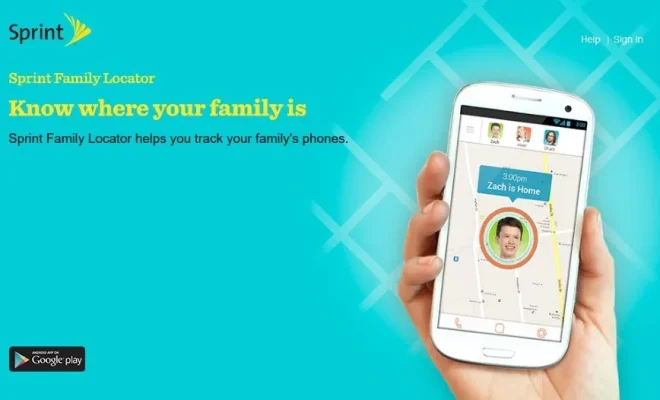How to Connect a Smart Plug to Wi-Fi

Smart home devices are becoming increasingly popular as technology advances. One smart home device that has become popular is the smart plug. A smart plug is a device that allows you to control your appliances and devices using your smartphone or voice assistant.
However, before you can start controlling your devices with a smart plug, you need to connect it to your Wi-Fi network. In this article, we will explain step-by-step how to connect a smart plug to Wi-Fi.
Step 1: Choose the Right Smart Plug
The first step is to choose the right smart plug for your home. You can choose from a variety of smart plugs available in the market. Some popular options are Amazon Smart Plug, Wemo Mini Smart Plug, and TP-Link Kasa Smart Plug.
Step 2: Download the App
The second step is to download the app that is required for the smart plug. Different smart plugs have different apps. For example, if you are using an Amazon Smart Plug, you need to download the Alexa app.
Step 3: Sign Up or Sign in
The third step is to sign up or sign in to the app you have downloaded. You need to create a new account or use an existing account. This step may differ based on the app.
Step 4: Plug In the Smart Plug
The fourth step is to plug in the smart plug into an electrical outlet. Make sure the device that you wish to control is plugged into the smart plug.
Step 5: Connect the Smart Plug to Wi-Fi
After plugging in the smart plug, connect it to your Wi-Fi network. The app you have downloaded will guide you through the process. You may have to enter your Wi-Fi network name and password.
Step 6: Naming Your Smart Plug
The next step is to name your smart plug. This will make it easier for you to control the devices connected to it. You can name it anything you want. For example, “Living Room Lamp”.
Step 7: Control Your Smart Plug
Now that your smart plug is connected to Wi-Fi and named, you can start controlling your devices using your smartphone or voice assistant. You can turn on/off the devices connected to the smart plug using the app or by giving voice commands.
In conclusion, connecting a smart plug to Wi-Fi is an easy process. Follow the above steps, and you can control your devices using your smartphone or voice assistant. Smart plugs help you save energy and make your life more comfortable. Start making your home smarter with smart plugs.