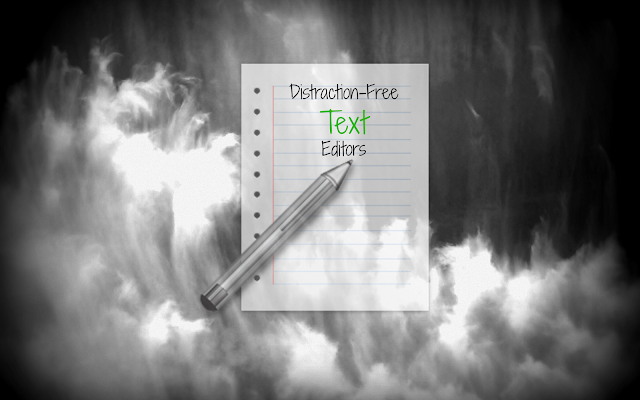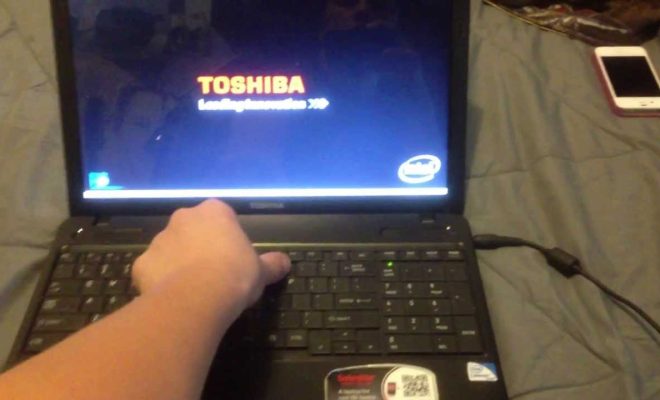How to Clear Your Google Search History on Android

Google is one of the most widely used search engines and has a vast database of search queries. Every time you do a search on Google, it gets recorded into your search history. This feature can be useful at times, but it can often get embarrassing or reveal too much information. Fortunately, it’s easy to clear your Google search history on Android devices. Here are the steps you need to follow:
Step 1: Open the Google app on your Android device by tapping on the app icon or using the search bar on your device.
Step 2: Tap on the three horizontal lines (also known as the hamburger menu) on the top-left corner of your screen.
Step 3: Scroll down to the bottom of the menu and tap on the “Settings” option.
Step 4: In the settings menu, tap on “Accounts & privacy.”
Step 5: Tap on “Google activity controls.”
Step 6: In the “Web and App Activity” section, you’ll see an option for “Manage Activity.” Tap on it.
Step 7: This will take you to your Google activity page, where you’ll see all your search queries. Tap on the three dots on the top-right corner of your screen.
Step 8: Select “Delete activity by.”
Step 9: Choose the duration for which you want to delete your search history.
Step 10: Tap on “Delete” to confirm your action.
After completing these steps, your Google search history will be cleared. Keep in mind that this will only delete your search queries from your device. If you want to delete your search history from other devices, such as your PC or laptop, you’ll need to repeat these steps on each device separately.
In conclusion, clearing your Google search history is an easy and necessary step to protect your privacy. With just a few clicks, you can delete your entire search history from your Android device. By following these steps regularly, you can keep your personal information safe, secure, and private.