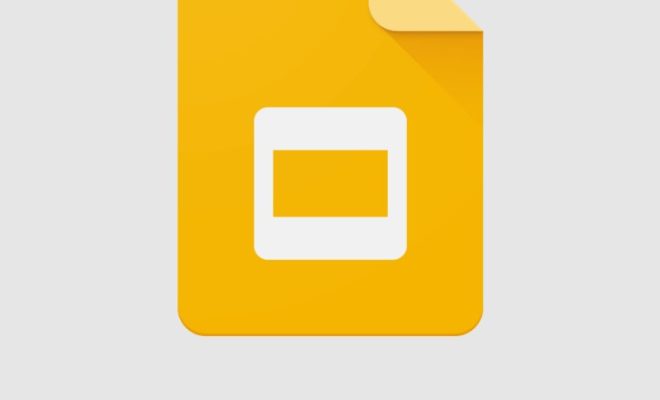How to Change the Default Search Engine in Popular Browsers on Apple Devices

Apple devices come with popular browsers such as Safari, Google Chrome, and Mozilla Firefox installed by default. These browsers offer robust features and allow users to search the web quickly and easily. However, users might prefer using a different search engine than the default one that comes with their browser. This article aims to guide users on how to change the default search engine in popular browsers on Apple devices.
Changing the Default Search Engine in Safari
Safari is the default browser on Apple devices and is widely used. Changing the default search engine in Safari is easy and can be accomplished in a few simple steps:
- Open the Safari browser on your Apple device.
- Click on the “Safari” menu in the top-left corner of your screen.
- Choose “Preferences” from the drop-down menu.
- Click on the “Search” tab.
- Select your preferred search engine from the drop-down menu next to “Search engine.”
- Close the Preferences window, and your new search engine will be set as the default.
If the search engine you want to use is not listed in the drop-down menu, you can add it by clicking on the “Manage search engines” button and following the prompts.
Changing the Default Search Engine in Google Chrome
Google Chrome is a popular browser that offers a wide range of features and integration with Google services. Changing the default search engine in Google Chrome can also be done in a few simple steps:
- Open Google Chrome on your Apple device.
- Click on the three dots in the top-right corner of your screen.
- Select “Settings” from the drop-down menu.
- Scroll down to the “Search engine” section and click on “Manage search engines.”
- In the “Other search engines” section, click on “Add.”
- Enter the name of your preferred search engine, the keyword you want to use for it, and the search engine’s URL.
- Click “Done.”
- Hover over your newly added search engine in the “Other search engines” section and click on the three dots.
- Select “Make default” from the drop-down menu.
Changing the Default Search Engine in Mozilla Firefox
Mozilla Firefox is another popular browser that offers a range of features and add-ons. Changing the default search engine in Firefox can be done in the following steps:
- Open Firefox on your Apple device.
- Click on the three lines in the top-right corner of your screen.
- Select “Options” from the drop-down menu.
- Scroll down to the “Search” section and click on “Expand.”
- Select your preferred search engine from the drop-down menu next to “Default Search Engine.”
- Close the Options tab, and your new search engine will be set as the default.
If your preferred search engine is not listed, you can add it by clicking on “Find more search engines” and following the prompts.