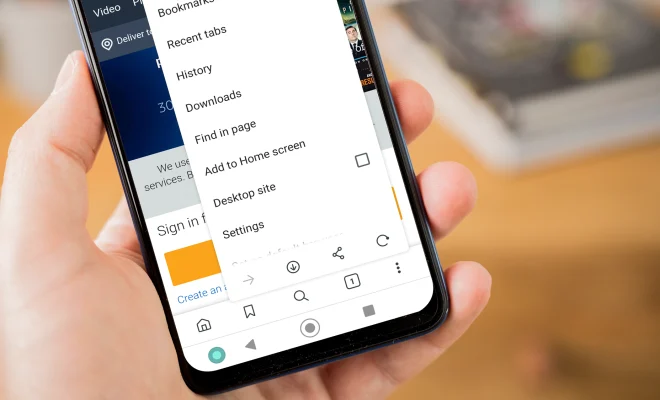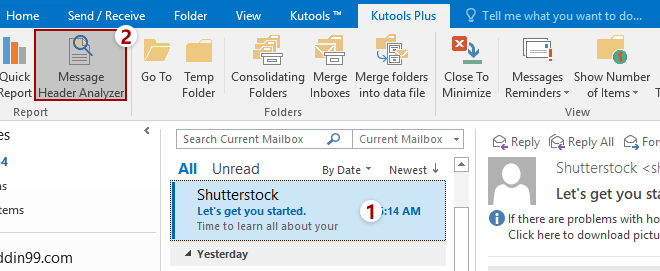How to Cancel Your Kindle Unlimited Subscription
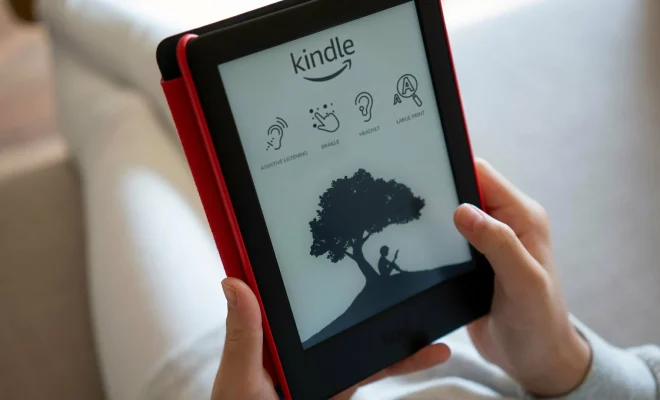
If you’re an avid reader and enjoy using your Kindle, you might have subscribed to Kindle Unlimited. This service allows you to access thousands of books, magazines, and audiobooks for a monthly fee. However, if you’re no longer using the service or you’re looking to save some money on your monthly bills, you may be wondering how to cancel your Kindle Unlimited Subscription.
Here’s a step-by-step guide to help you cancel your subscription:
1. Go to Amazon’s website: You need to visit the Amazon website to cancel your subscription. Log in to your Amazon account.
2. Click on “Account & Lists”: This option is located on the top right corner of the screen.
3. Select “Your Kindle Unlimited”: This option will be under the “Memberships & Subscriptions” section.
4. Click on “Cancel Kindle Unlimited”: You will see this option on the left-hand side of the screen. Clicking on it will begin the cancellation process.
5. Confirm your cancellation: Amazon will give you two options: “End Now” and “End on 2024“. Select the one that you prefer.
6. Submit: Once you’ve selected your preferred option, click the “Submit” button. Your Kindle Unlimited subscription will be canceled.
Please note that if you cancel your subscription before the end of the billing cycle, you won’t get a refund for the remaining days of that cycle. You’ll still be able to access Kindle Unlimited until the end of the cycle. If you’re unsure of when your billing cycle ends, you can check it by going to the “Manage Membership” section of the Kindle Unlimited homepage.
In conclusion, canceling your Kindle Unlimited subscription is a simple process that won’t take much time. Follow the steps listed above to cancel your subscription and save some money on your monthly bills. Good luck and happy reading!