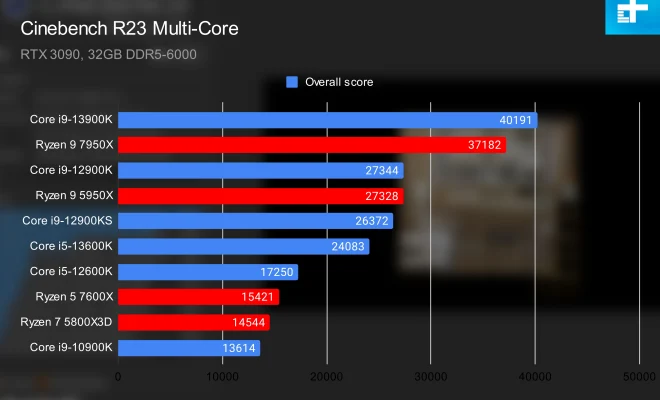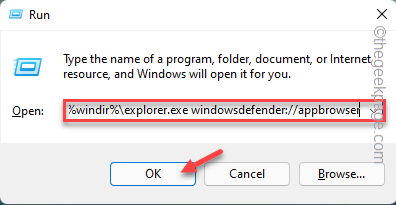How to Cancel an Amazon Order and Get a Refund

Amazon is one of the largest online retailers in the world, offering a vast selection of products from a variety of brands. However, there may be times when you need to cancel an order on Amazon due to a number of different reasons such as changed mind, credit card problems, price differences or shipping rather than what you expected. In this situation, it’s important to know how to cancel your order and receive a refund.
How to cancel an order on Amazon
Whether you’ve ordered a physical product, a digital product like an e-book, or a service from Amazon, the process for canceling an order is the same. Here are the steps to follow:
Step 1: Go to Amazon’s website and sign in to your account
Step 2: From the main page, locate the “Orders” section on the top right-hand corner of the page and click on it
Step 3: Locate the item you want to cancel and select the “Cancel items” button next to it
Step 4: Choose a reason for the cancellation from the drop-down menu
Step 5: Click the “Cancel checked items” button at the bottom of the page.
Step 6: Wait for the confirmation email from Amazon indicating the cancellation.
Note: If the item has already been shipped, you must wait for it to arrive and then return it to receive a refund.
How to receive a refund after canceling an order on Amazon
If you cancel an order and it’s eligible for a refund, Amazon will process the refund automatically. Depending on the payment method you used and the refund policies of the item seller, you may receive a full or partial refund. Here’s how to check the status of your refund:
Step 1: Go to Amazon’s website and sign in to your account
Step 2: From the main page, locate the “Your Orders” section and click on it.
Step 3: Locate the cancelled item and click on “View Order Details.”
Step 4: Check the “Refund Status” to see if your refund has been processed.
Note: If you paid with a credit/debit card or PayPal, it may take a few days for the refund to show up on your account.
In conclusion, canceling an order on Amazon and receiving a refund is a simple process if you follow the steps outlined above. When canceling an order, make sure to choose the right reason for the cancellation as it can help with the processing of the refund. Additionally, it’s important to check the refund status to ensure you receive your money back within a reasonable amount of time. If you have any issues or questions, contacting Amazon customer service can be helpful.