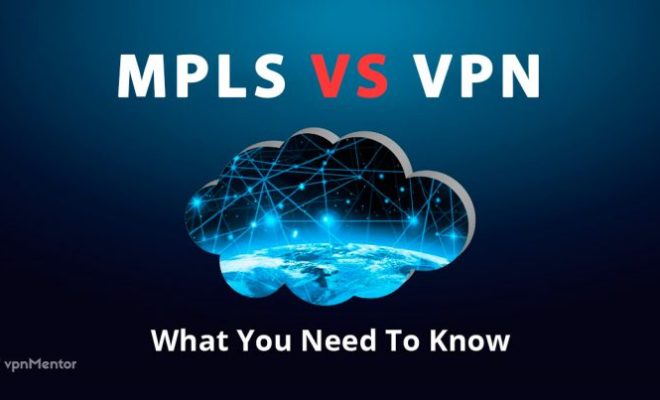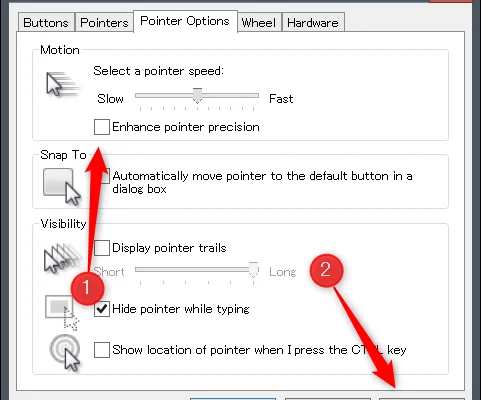How to Block YouTube Channels

YouTube is home to millions of videos, and it can be quite overwhelming sometimes, especially when there are channels whose content you do not want to watch. Fortunately, YouTube provides a way to block these channels.
Blocking channels can prevent unwanted content from appearing in your search results, avoid recommended videos from these channels, or stop notifications from these channels.
Here’s how to block YouTube channels on the platform.
Step 1: Log in to YouTube
First, you must be logged in to your YouTube account. Click on the Sign In button, enter your email address, and password.
Step 2: Find A Video From The Channel You Want to Block
Once logged in to YouTube, search for a video from the channel you want to block.
Step 3: Click On The Channel’s Name Or PFP
When watching the video, click on the channel’s name or profile picture, either below or above the video player.
Step 4: Select ‘About’
On the channel’s page, Click on the “About” tab just below the channel name.
Step 5: Click On The Flag Icon
Click on the flag icon, which is located below the channel banner.
Step 6: Select ‘Block User’
From the list of options that show up, select “Block User.” A warning window will pop up, click on “OK” to confirm.
Step 7: Confirm That The Channel Is Blocked
The channel is now blocked, and a confirmation window will pop up.
Step 8: Adjust Preferences
If you find that you have blocked channels that you later want to unblock or want to block more channels or videos, you can adjust the preferences.
Click on the “Settings” icon, then select “History & Privacy.” Scroll down to “YouTube History” and click “Manage All Activity.” From the list that shows, select “YouTube user” to view all the channels and videos that you have blocked, then make the necessary changes.
Conclusion
With the simple steps above, you can easily block unwanted channels on YouTube, giving you control over your viewing experience. Enjoy watching your favorite videos on YouTube without annoying interruptions from blocked channels.