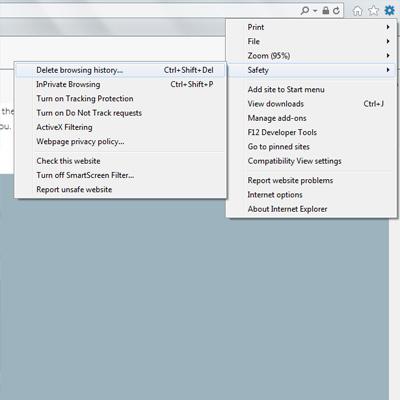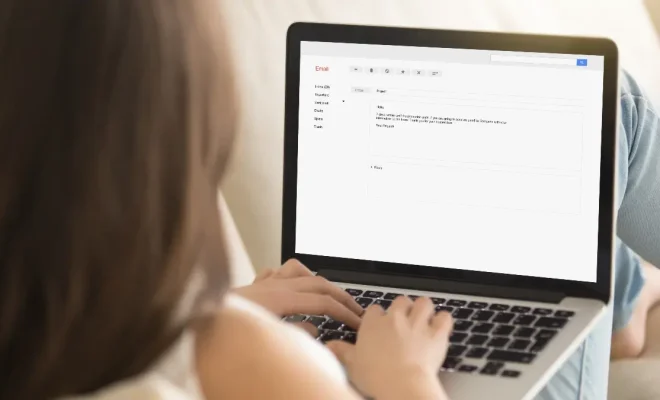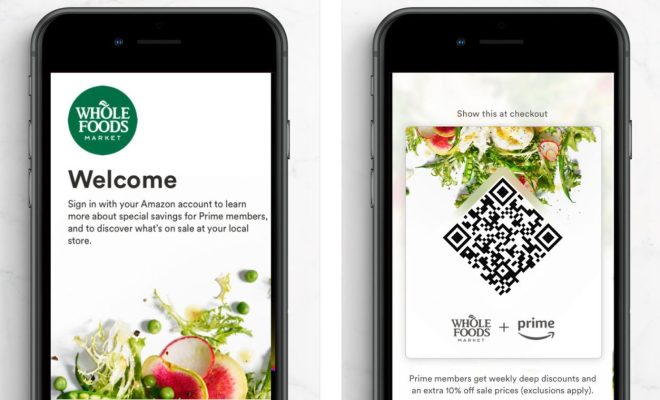Why Google Is Ditching Chrome’s Data-Saving Lite Mode for Android

Google has recently announced that it will be discontinuing the Lite mode feature of Chrome for Android, a move that has left many users puzzled. The feature was introduced in 2019 for users who wanted to browse the web without consuming too much data. However, despite its popularity, Google has decided to abandon it in favour of other data-saving solutions.
One of the primary reasons for this shift is the changing landscape of the internet. In recent years, data consumption has become less of a concern for users, with unlimited data plans becoming more common and Wi-Fi connections becoming ubiquitous. As a result, the need for a data-saving solution like Lite mode has decreased.
Another factor that has led to the discontinuation of Lite mode is Google’s focus on the new Web Bundle technology. Web Bundles allow developers to bundle up web content into a single file that can be downloaded and cached locally on a user’s device. This not only reduces data consumption but also significantly improves page loading times, making for a smoother browsing experience.
Google has also been working on other data-saving solutions, such as the Data Saver feature in the Google app. This feature works by compressing images and other content before it’s downloaded, reducing data consumption by up to 50%. Additionally, Google has been working on improving the performance of its browser, which ultimately reduces data usage.
Despite the discontinuation of the Lite mode feature, Google has assured users that they can still browse the web using Chrome without consuming excessive data. The browser’s data-saving features are still active, and users can enable them by going to Settings > Data Saver.
In conclusion, the discontinuation of Lite mode may seem like a step backward for Google, but it’s actually a decision that makes sense given the changing landscape of the internet. Other data-saving solutions, like Web Bundles and Data Saver, are proving to be more effective in reducing data consumption and improving performance. Nevertheless, users can still benefit from Chrome’s data-saving features by enabling them in the browser’s settings.