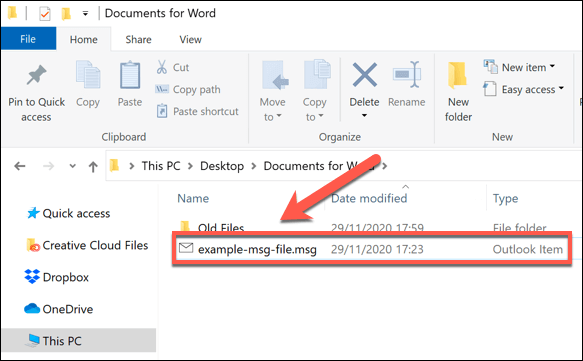How to Access the Source of an Email Message in Outlook.com
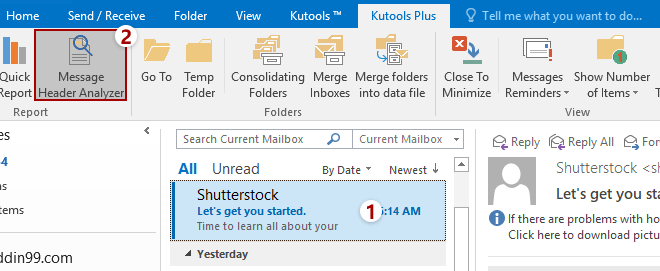
Outlook.com is a popular email service provider that millions of people around the world use to send and receive emails. However, at times, it may become necessary to access the source of an email message to troubleshoot technical issues or to verify the authenticity of the sender. The source of an email message contains important technical details that can help identify the origin and path of the email. In this article, we will discuss how to access the source of an email message in Outlook.com.
Step 1: Log in to your Outlook.com Account
First and foremost, you need to log in to your Outlook.com account. If you haven’t already created one, you can sign up for a new account on the Outlook.com website.
Step 2: Open the Email Message
Next, you need to open the email message for which you want to access the source. Once you are logged in, click on the email message to open it. The email message will open in a new window.
Step 3: Locate the “More” Option
Once the email message is open, look for the “More” option at the top right corner of the email window. You will find a dropdown arrow next to it. Click on the arrow to open the drop-down menu.
Step 4: Select “View Message Source”
In the drop-down menu, you will see several options. Look for the “View Message Source” option and click on it. This will open a new window containing the source code of the email message.
Step 5: Access the Source of the Email Message
The new window that opens after clicking on “View Message Source” will contain the source code of the email message. This code may look different depending on the email client that the sender used. The source code contains important information that can help you identify the origin of the email, including the sender’s IP address and email provider.
In conclusion, accessing the source of an email message in Outlook.com is relatively straightforward. By following these steps, you can easily retrieve the technical details of an email message to troubleshoot technical issues or to verify the authenticity of the sender. However, it is essential to exercise caution when accessing the source of an email message, as the information contained within it can be used for malicious purposes.