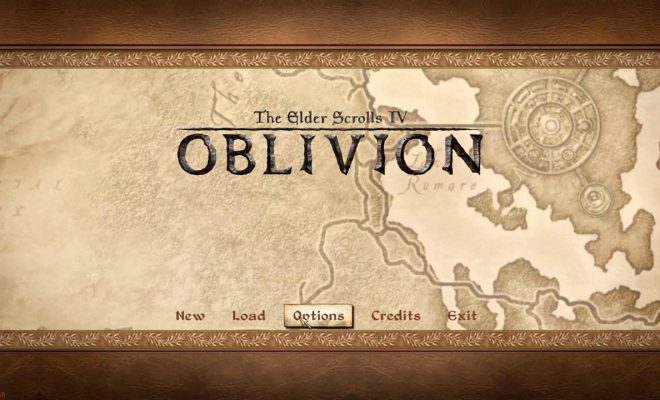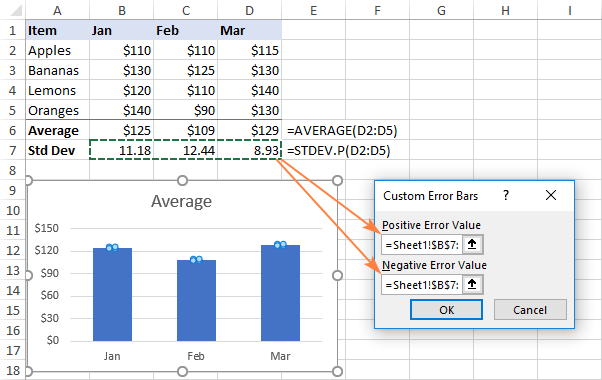How to Access OneDrive From Anywhere
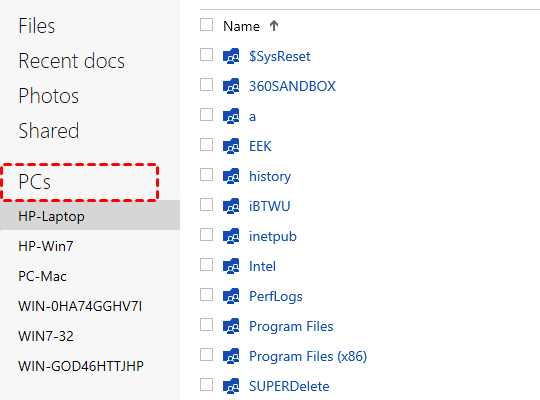
OneDrive is a cloud-based storage service that allows you to store, share, and access your files from anywhere with an internet connection. With OneDrive, you can access your files from your computer, tablet, or phone, making it easy to work on the go. In this article, we’ll go over how to access OneDrive from anywhere.
1.Sign up for OneDrive Before you can access OneDrive, you’ll need to sign up for an account. You can either sign up for a free account with 5 GB of storage, or you can sign up for a paid account with more storage. Once you’ve signed up, you’ll need to download the OneDrive app on your computer or mobile device.
2.Access OneDrive on your computer To access OneDrive on your computer, you’ll need to download and install the OneDrive app. Once you’ve installed the app, you’ll need to sign in to your account. Once you’re signed in, you can access your files by opening the OneDrive folder on your computer.
3.Access OneDrive on your mobile device To access OneDrive on your mobile device, you’ll need to download the OneDrive app from the app store. Once you’ve downloaded the app, you’ll need to sign in to your account. Once you’re signed in, you can access your files by opening the OneDrive app on your mobile device.
4.Access OneDrive on the web If you don’t have access to your computer or mobile device, you can still access OneDrive on the web. To do this, go to the OneDrive website and sign in to your account. Once you’re signed in, you can access your files from anywhere with an internet connection.
5.Share files with others One of the great things about OneDrive is that you can easily share files with others. To share a file, simply right-click on the file and select “Share.” You can then choose who you want to share the file with and set permissions for each person.
In conclusion, accessing OneDrive from anywhere is easy and convenient. By signing up for an account and downloading the app on your computer or mobile device, you can access your files from anywhere with an internet connection. Additionally, the ability to share files with others makes OneDrive a great tool for collaboration.