How to Access AOL Email with Outlook
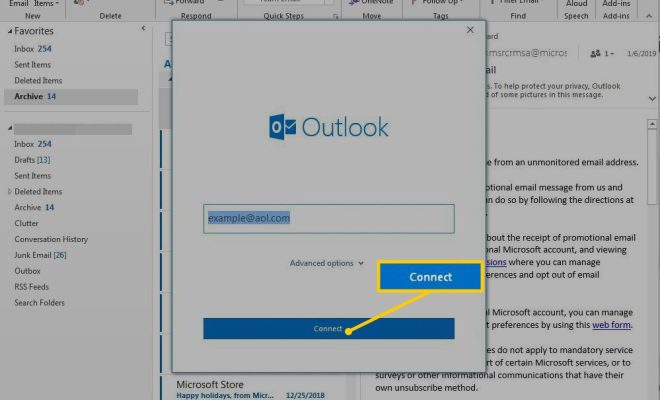
Accessing AOL email with Microsoft Outlook can be quite useful especially when you have multiple email addresses to manage. By syncing your AOL email account with Outlook, you can conveniently switch between your emails without having to log in to each account separately.
Here’s a step-by-step guide on how you can access AOL email with Outlook in just a few easy steps:
Step 1: Open Outlook
Open Microsoft Outlook on your computer. Click on “File” > “Add account.”
Step 2: Choose Manual setup or additional server types
Select “Manually configure server settings or additional server types,” then click “Next”.
Step 3: Choose your account type
Select “POP or IMAP” and click “Next.”
Step 4: Enter AOL email settings
Under User Information, enter your AOL email address and name. Under Server Information, select IMAP and enter the following details:
– Incoming mail server: imap.aol.com
– Outgoing mail server (SMTP): smtp.aol.com
Enter your AOL email username and password, then click “More Settings”.
Step 5: Configure additional settings
Under the “Outgoing Server” tab, select “My outgoing server (SMTP) requires authentication” and “Use same settings as my incoming mail server.”
Under the “Advanced” tab, enter the following details:
– Incoming server: 993 (SSL encryption)
– Outgoing server: 465 (SSL encryption)
Click “OK” to save the changes.
Step 6: Test your account settings
After entering all the necessary settings, click on the “Test Account Settings” button. Outlook will test your configuration to ensure that your AOL email account has been configured properly.
Step 7: Finish the setup process
If Outlook successfully tests your configuration, click “Next” and “Finish” to complete the setup process. Your AOL email account will now be linked to Outlook and ready to use.
In conclusion, using Outlook to access AOL email can make managing multiple email accounts much easier. By following the above steps, you can quickly and easily set up your AOL email account on Outlook and start managing your emails with ease.






