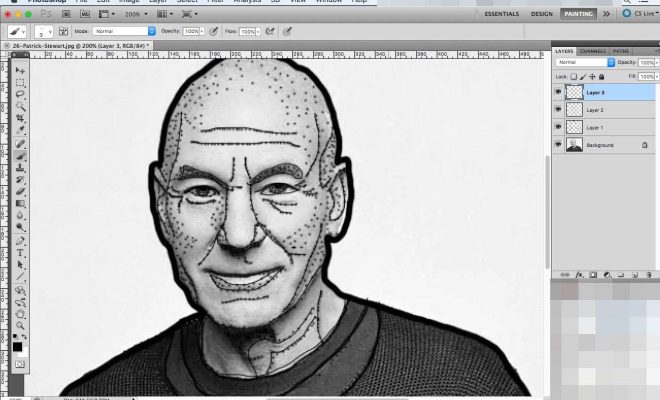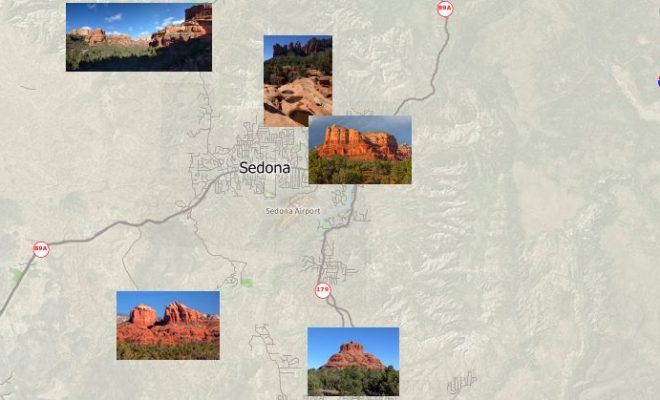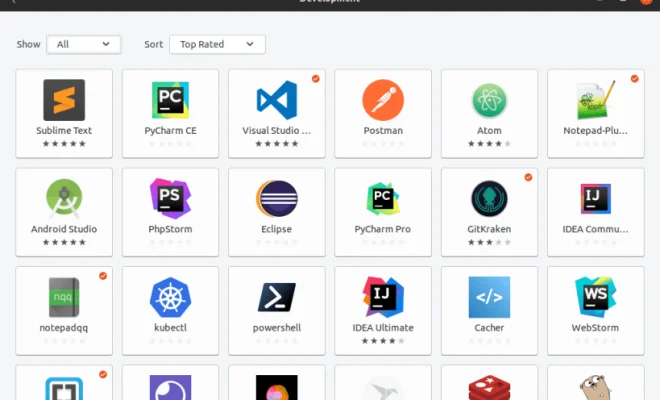Peripheral Device
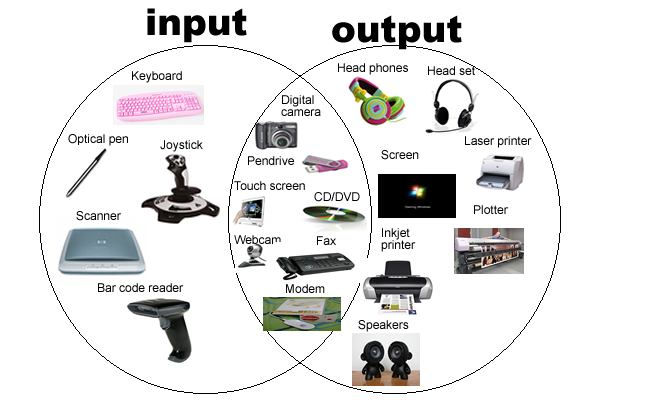
Peripheral devices are an essential part of any computer system or electronic device. These devices are hardware components that are connected to a computer or electronic device to provide additional functionality, input or output options.
Peripheral devices are classified into three main categories; input, output and storage devices. Input devices allow users to input data or commands into a computer or device, while output devices provide users with information or output data from the device. Storage devices are used to store data or information for later use or retrieval.
Examples of input peripheral devices include the keyboard, mouse, scanner, microphone, joystick or game controller. These devices allow users to input text, commands, images or sound into the computer or device. For example, the keyboard allows users to type in text while the mouse enables users to move the cursor around the screen or select items.
Output peripheral devices include monitors, speakers, printers, projectors or headphones. These devices allow users to see or hear output from the computer or device. For example, a monitor displays images and text on a screen while a printer produces hard copies of documents or images.
Storage peripheral devices include hard drives, flash drives, memory cards or CD/DVD drives. These devices are used to store data or information for later use or retrieval. For example, a hard drive stores data permanently, while a flash drive or memory card can store data temporarily.
Peripheral devices can connect to a computer or device in various ways, including through wires or cables, wireless connections, or USB ports. The method used to connect a peripheral device to a computer or device largely depends on the device’s compatibility and the users’ preference.
In conclusion, peripheral devices are essential components of any computer or electronic device. They serve to enhance the functionality of the device and provide users with input, output or storage options. They allow users to interact with the computer or device and make it possible to use these devices in various applications and settings.