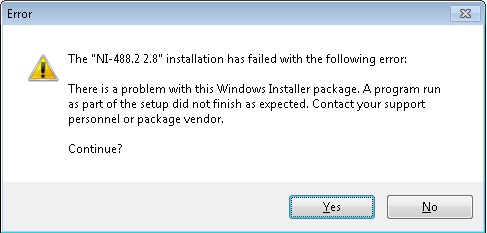How Much Power Does a Network Router Use?

Network routers have become essential equipment for home or office internet setups. They form the backbone of the internet infrastructure and are responsible for connecting devices to the internet. One question that often comes to mind when setting up a router is how much power it consumes. In this article, we will explore the power consumption of network routers and factors that influence power consumption.
Power consumption of a network router
The power consumption of a network router depends on the model, features, and usage. Different models have varying power ratings, which are usually specified in the product datasheet or user manual. The power rating is measured in watts (W) or milliwatts (mW) and indicates the power consumed by the router when operating at its maximum capacity.
In general, basic routers with limited features consume less power than advanced routers with more features. For instance, a basic router that provides only wireless connectivity consumes around 5 watts, while a router with advanced features like VPN, firewall, and Wi-Fi 6 can consume up to 20 watts or more. However, these are just rough estimates, and the actual power consumption depends on usage habits and the number of connected devices.
Factors that influence router power consumption
Here are some factors that affect the power consumption of a network router:
1. Number of connected devices: The more devices connected to the router, the more power it will consume to manage traffic and provide internet connectivity.
2. Usage habits: Activities such as streaming videos, online gaming, or downloading large files can increase power consumption due to the heavy data traffic.
3. Network speed: Higher network speeds require more power to process and transmit data.
4. Router age: Older routers may consume more power due to outdated hardware or firmware.
5. Wi-Fi technology: Newer Wi-Fi standards like Wi-Fi 6 require more power to offer faster speeds and other advanced features compared to older standards.
Reducing router power consumption
Here are some tips to reduce the power consumption of your network router:
1. Turn off the router when not in use: Switch off the router when you are not using it, especially if you are not at home or in the office.
2. Use energy-efficient settings: Most routers have settings that allow you to reduce power consumption by disabling unused features, reducing transmit power, or enabling sleep mode.
3. Upgrade to a newer router: Consider upgrading to a new router with the latest hardware and firmware that is designed to be energy-efficient.
In conclusion, the power consumption of a network router depends on the model, features, and usage habits. The best strategy to manage power consumption is to turn off the router when not in use and use energy-efficient settings. By following these tips, you can reduce your energy consumption and save money on your electrical bill while still enjoying seamless internet connectivity.