How to Watch Live or Recorded Video on an Amazon Echo Show
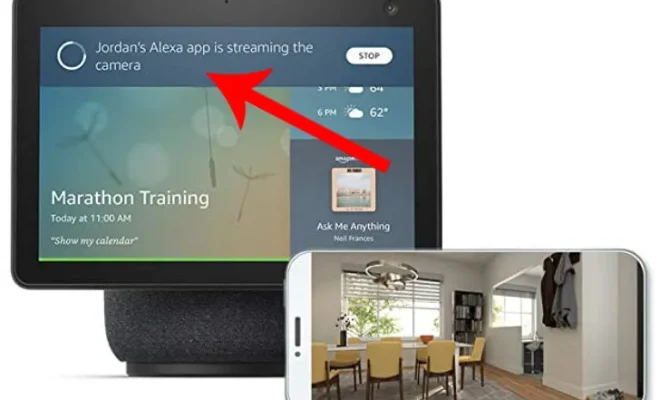
The Amazon Echo Show is a smart speaker that comes with a screen. This screen can be used to watch live or recorded video, making it a great addition to your living room or bedroom. In this article, we will show you how to watch live or recorded video on an Amazon Echo Show.
Watching Live Video
To watch live video on your Amazon Echo Show, you will need to have a compatible camera or streaming service. Here are the steps to follow:
1.Connect your camera or streaming service to your Amazon Echo Show. You can do this by opening the Alexa app on your phone, selecting “Devices,” and then selecting “Echo & Alexa.” From there, select your Echo Show device and then select “Video.”
2.Select “Live” from the video options. This will bring up a list of compatible cameras and streaming services that you have connected to your Echo Show.
3.Select the camera or streaming service you want to watch and follow the on-screen instructions to start watching.
Watching Recorded Video
To watch recorded video on your Amazon Echo Show, you will need to have a compatible streaming service. Here are the steps to follow:
1.Connect your streaming service to your Amazon Echo Show. You can do this by opening the Alexa app on your phone, selecting “Skills & Games,” and then searching for the streaming service you want to use. Once you find it, select “Enable.”
2.Select “Recorded” from the video options. This will bring up a list of compatible streaming services that you have connected to your Echo Show.
3.Select the streaming service you want to use and follow the on-screen instructions to start watching recorded video.
Conclusion
Watching live or recorded video on an Amazon Echo Show is a great way to stay connected to your home, family, and friends. By following the steps outlined in this article, you can easily watch live or recorded video on your Echo Show.






