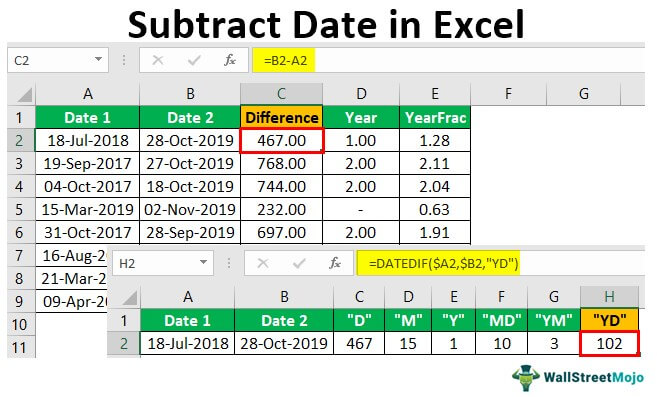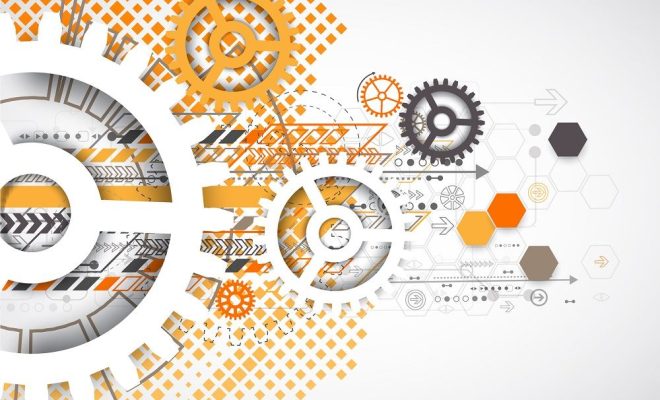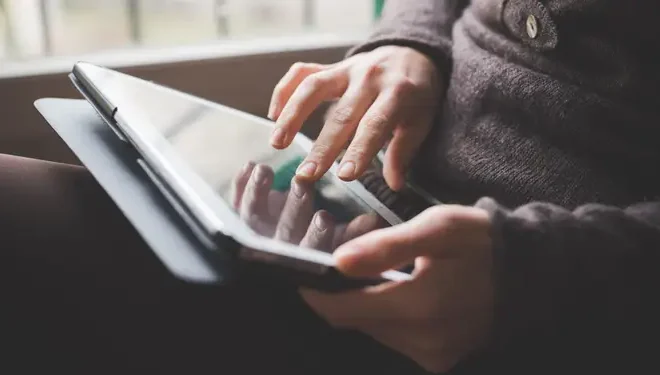Forgot Your Netflix Password? Here’s What to Do…

Streaming platforms like Netflix have become a part of our daily routine as they provide endless entertainment options. However, one problem that can be unsettling is forgetting your password. Fortunately, Netflix has made it easy for you to reset your password and get back to your favorite shows. Here is a step-by-step guide on what to do if you forgot your Netflix password.
Step 1: Go to the Netflix Login Page
The first step is to go to the Netflix login page on your computer or mobile device. You will see a button labeled “Sign In”. Click on that button to move to the next step.
Step 2: Click on “Forgot Your Email or Password?”
Once you have clicked on the “Sign In” button, you will be taken to the login page where you will see a “Forgot Your Email or Password?” option. Click on it.
Step 3: Enter Your email or Phone Number
In this step, you’ll be required to enter the email address or phone number associated with your Netflix account, which will be used to send you a link to reset your password.
Step 4: Click on “Email Me” or “Text Me”
After entering your email or phone number, click the button labeled “Email me” or “Text me” to receive a reset link.
Step 5: Click on the Reset Link
Netflix will send you instructions via email or SMS on how to reset your password. Click on the link in the email or SMS to begin the password reset process.
Step 6: Create a New Password
The reset link will take you to a page where you can create a new password. Enter the password you want to use and confirm it. Ensure that your new password is a strong one and avoid using passwords that are easy to guess.
Step 7: Sign In With Your New Password
Once you have successfully reset your password, you can log in to your Netflix account using your new password.