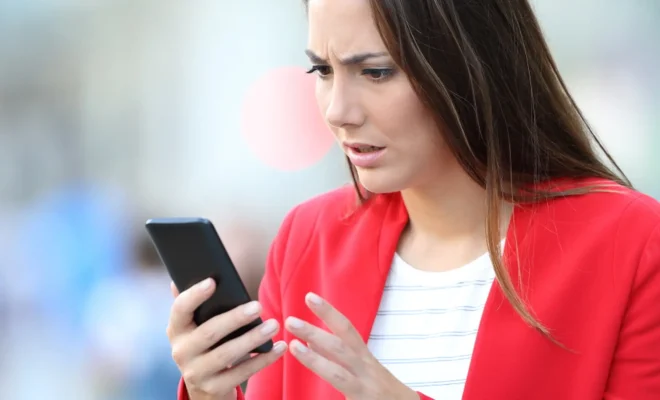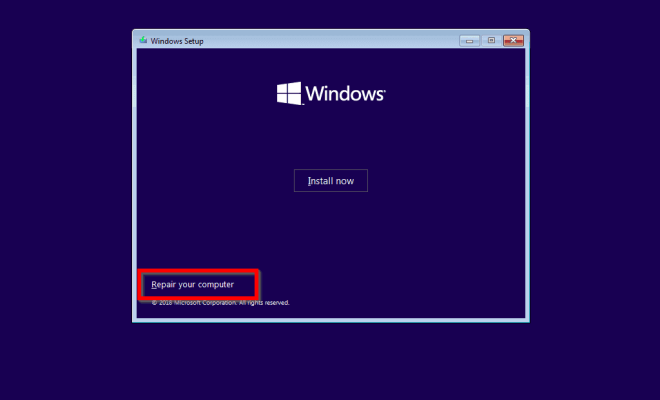Easily Create a Professional Profile Picture With These 4 Online Tools

In today’s digitally-driven world, having a professional profile picture is a must. Whether you’re using it for social media or professional networking sites, your profile picture often becomes your first impression. Therefore, it is important to ensure that your picture is professional, visually appealing, and represents you. However, not everyone has access to professional photography tools or the skills to create a professional-looking photo. That’s where online tools come in. Here are four online tools that can help you easily create a professional profile picture.
1. Canva.com
Canva is a popular online graphic design tool used by millions of people worldwide. You can use Canva to create a professional-looking profile picture by simply uploading your photo and then choosing from a variety of filters, graphics, and fonts. Canva also has a feature that allows you to crop and resize your photo to fit perfectly as your profile picture.
2. Photofeeler.com
Photofeeler is a unique online tool that provides feedback on your profile picture. You can upload your photo, and Photofeeler’s algorithm analyzes it based on factors such as competence, likability, and influence. Based on the feedback, you can make changes to your photo to make it more professional and trustworthy.
3. Fotor.com
Fotor is a free online tool that allows you to edit photos, add filters, and create collages. You can use Fotor to create a professional-looking profile picture by enhancing your photo, adding text overlays and effects, and touching up your skin tone. With Fotor’s easy-to-use interface, you can easily create a profile picture in just a few clicks.
4. BeFunky.com
BeFunky is another free online tool that provides a range of photo editing features. You can use BeFunky to create a professional profile picture by using its enhancement tools to adjust lighting, color, and saturation. You can also use BeFunky to crop and resize your photo, add text to your picture, and even apply digital makeup to touch up your look.
In conclusion, having a professional profile picture can have a significant impact on your online presence. By using these four online tools, you can easily create a visually appealing profile picture that represents you in the best possible way.