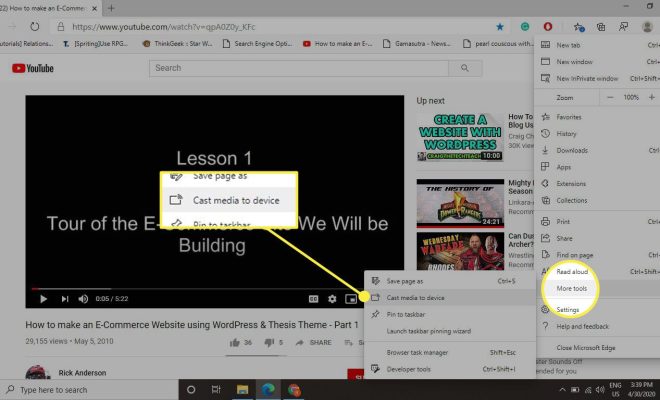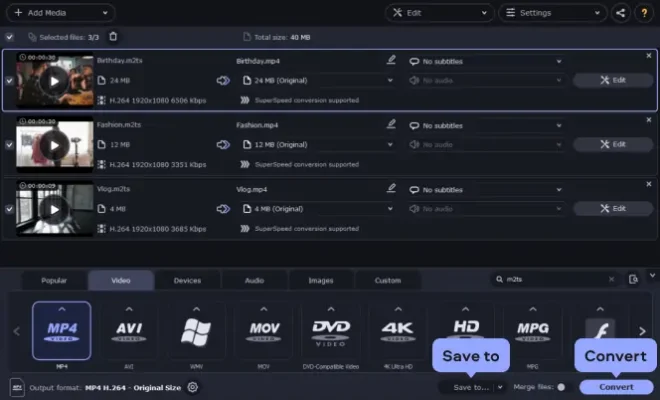EaseUS Data Recovery Wizard v16
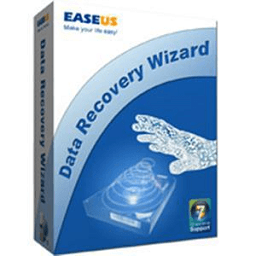
Data loss is a frustrating and stressful experience, and whether it’s caused by accidental deletion, formatting, virus attacks, or hard drive failure, the consequences can be devastating. That’s where EaseUS Data Recovery Wizard comes in. This software provides a comprehensive data recovery solution that is quick, easy, and effective. In this article, we’ll dive into the features and benefits of the latest version, EaseUS Data Recovery Wizard v16.
What is EaseUS Data Recovery Wizard?
EaseUS Data Recovery Wizard is an intuitive data recovery software that allows you to recover lost, deleted or formatted data from various storage devices, including hard drives, SD cards, USB drives, digital cameras, and more. It is designed to be user-friendly, helping you recover your data, even if you have no prior technical expertise.
What’s new in EaseUS Data Recovery Wizard v16?
The latest version of EaseUS Data Recovery Wizard (v16) comes with a host of new features and improved functionality. Some of the notable improvements are:
1. Faster scan speed
The scan speed has been improved by up to 50%, ensuring that you can recover your data even faster.
2. Better scanning algorithm
The software now uses a more advanced scanning algorithm that can recognize more file types during the scanning process.
3. Improved file previewing capability
You can now preview more file types, including Office documents, PDFs, and video files.
4. Expanded supported file systems
The software now supports even more file systems, including APFS, HFS+, NTFS, and FAT32.
5. New languages supported
The software is now available in six additional languages, including German, Japanese, and French.
EaseUS Data Recovery Wizard Features
1. Quick Scan and Deep Scan
EaseUS Data Recovery Wizard offers two scanning modes: Quick Scan and Deep Scan. Quick Scan is the default mode, and it can quickly scan your device for lost files. Deep Scan, on the other hand, performs a comprehensive scan of your device, which may take longer. However, it is more thorough and can recover more lost files.
2. Preview Files
Another feature of EaseUS Data Recovery Wizard is the ability to preview files before recovering them. This is particularly useful if you are not sure which files you want to recover. You can preview the files to determine whether they are the ones you need, which saves you time and effort.
3. Selective Recovery
EaseUS Data Recovery Wizard allows you to select specific files or file types for recovery. This is helpful if you only need to recover certain files, instead of recovering all the lost data.
4. Flexible Scanning Options
EaseUS Data Recovery Wizard offers flexible scanning options that allow you to choose specific locations to scan for lost data. You can also pause and resume the scanning process at any time.
5. User-Friendly Interface
EaseUS Data Recovery Wizard has a user-friendly interface that makes it easy for anyone to use. The interface is sleek and straightforward, allowing you to navigate the software easily, and you don’t need any technical expertise.
Conclusion
EaseUS Data Recovery Wizard is an excellent data recovery solution that offers a range of advanced features and easy-to-use functionality. The latest version, EaseUS Data Recovery Wizard v16, comes with new and improved features that make it even more effective. Whether you’re a home user or a business owner, you can count on EaseUS Data Recovery Wizard to recover your lost data quickly and effortlessly. Try it today and experience the benefits for yourself.