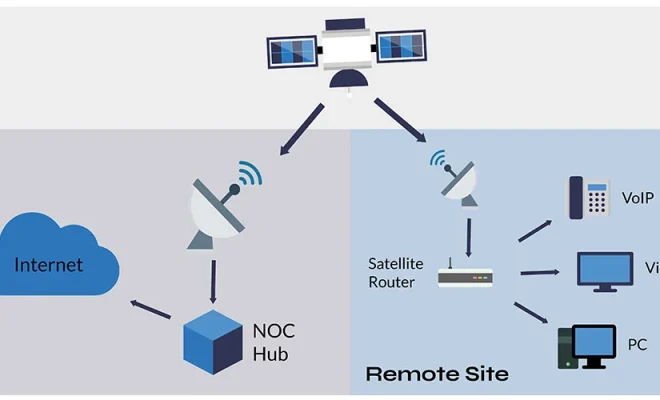How to Pair a Fire Stick Remote

The Amazon Fire Stick Remote is an essential tool for controlling your Fire TV or Stick device. Without the remote, you cannot use the Fire Stick, which means you cannot stream your favorite movies or TV shows. Therefore, it is important to know how to pair your Fire Stick Remote with your device. In this article, we will guide you through the steps to pair a Fire Stick Remote.
1. Turn on your TV and Fire Stick: Firstly, make sure your TV and Fire Stick are turned on and connected to the same Wi-Fi network. If you have just purchased a new Fire Stick, insert it into your TV’s HDMI port and plug the power adapter into an electrical outlet.
2. Check the Remote batteries: Ensure that your Fire Stick Remote has fresh batteries. If your remote is not working, it could mean that the batteries are dead or low on power. You can remove the battery cover by pressing the button on the back of the remote.
3. Put the remote in pairing mode: Press and hold the Home button on the Fire Stick Remote for about 10 seconds. The light on the remote will start flashing, indicating that it is in pairing mode. If this doesn’t work, try resetting the remote by holding down the Home button and the Back button at the same time for 10 seconds.
4. Pair the Remote with your Fire Stick: Your Fire Stick should automatically detect your Remote and pair with it. If the pairing fails, you may need to reset the Fire Stick by unplugging the power cord and plugging it back in. Try step 3 and 4 again.
5. Test the Remote: Once your Remote is paired, test it by scrolling through the Fire Stick menu, selecting a TV show or movie to watch, and adjusting the volume.
In Conclusion, pairing your Fire Stick Remote with your device is a quick and easy process that takes less than 5 minutes. You only need to follow the steps outlined above, and your remote will be paired and ready to use. Make sure to use fresh batteries and ensure that your TV and Fire Stick are connected to the same network. Take time to enjoy the streaming experience with your Fire Stick Remote.