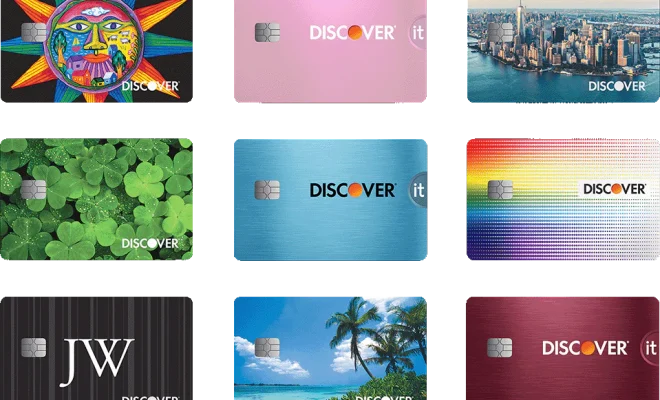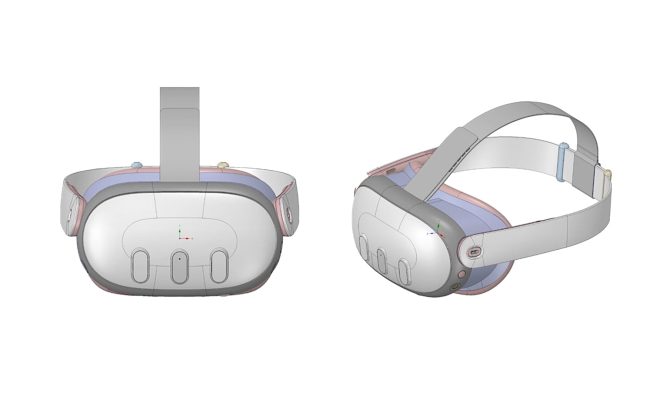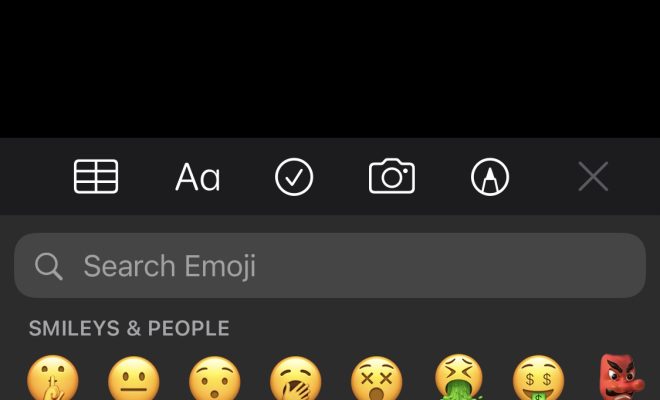Does fast charging affect battery life? 6 phone battery questions, answered

Introduction:
In the age of smartphones and advanced technology, battery life has become a significant concern for users. One of the most common questions asked is whether fast charging negatively impacts battery life. In this article, we will tackle six frequently asked questions about phone batteries and provide you with the answers you need to ensure your battery stays healthy for as long as possible.
1) Does fast charging affect battery life?
Fast charging can generate more heat than standard charging methods, which may lead to a decrease in overall battery life over time. However, modern smartphones are equipped with smart algorithms and thermal management systems to minimize any potential damage.
2) Is it bad to charge your phone overnight?
Leaving your phone charging overnight generally won’t cause significant harm to the battery. Most modern smartphones have smart charging technology that stops charging once the battery reaches 100%, preventing overcharging.
3) Should I let my phone die before recharging it?
Although older devices with nickel-based batteries required full discharge cycles, today’s smartphones use lithium-ion batteries that do not have memory issues. So, it is not necessary to let your phone die before recharging it.
4) Can wireless charging damage my phone’s battery?
Wireless charging typically generates more heat compared to wired charging, but this doesn’t necessarily damage your phone’s battery. Most devices have built-in temperature sensors that prevent overheating during wireless charging.
5) What effect does using my phone while it charges have on my battery?
Using your phone while it charges causes more strain on the battery because it generates additional heat. It’s recommended to limit heavy usage while charging but making a quick phone call or sending a text message won’t cause significant harm.
6) How can I extend my phone’s battery lifespan?
There are a few steps you can take to extend your phone’s battery lifespan:
– Avoid exposing your phone to extreme temperatures, both hot and cold.
– Use a slow or regular charger when you’re not in a hurry.
– Uninstall power-hungry apps or adjust your settings to reduce battery consumption.
– Keep your phone’s software up-to-date with the latest updates and security patches.
Conclusion:
While fast charging can generate more heat and potentially impact battery life, the built-in safety measures on modern smartphones minimize the risks. By understanding how to properly care for and maintain your phone’s battery, you can help ensure maximum longevity and performance. Remember to charge responsibly, avoid extreme temperatures, and keep your device updated for optimal battery health.