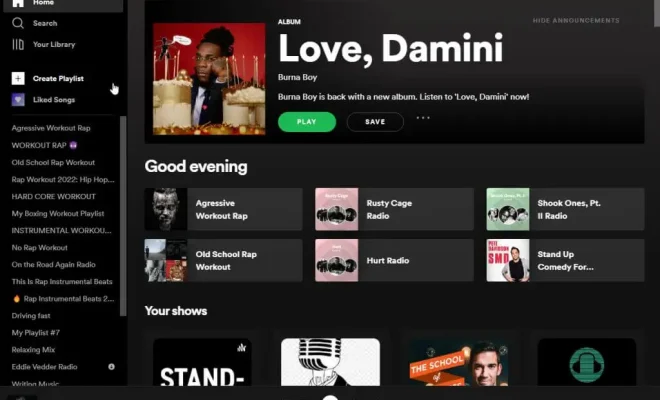DisplayPort vs HDMI: Which Is Better?

With the emergence of high-definition and 4K monitors, choosing the right cable for your setup is more important than ever. Two of the most popular options for connecting devices to monitors are DisplayPort and HDMI. But which one is better? In this article, we’ll compare the two and help you make the right choice for your needs.
DisplayPort: Pros and Cons
DisplayPort is a relatively new cable and connector standard that can transmit audio and video signals over a single cable. It was developed by the Video Electronics Standards Association (VESA) and is often used for high-end gaming systems, workstations, and graphic design computers. Here are some pros and cons of DisplayPort:
Pros:
1. DisplayPort supports much higher resolutions than HDMI, making it ideal for 4K and even 8K displays.
2. DisplayPort can transfer data at a faster rate than HDMI, making it better for gaming and fast-moving visuals.
3. DisplayPort has the ability to daisy chain multiple monitors on a single connection, making it ideal for multi-display setups.
4. DisplayPort cables and connectors are generally more robust and sturdier than HDMI cables, making them less prone to damage.
Cons:
1. DisplayPort cables are generally more expensive than HDMI cables.
2. DisplayPort is not as widely used as HDMI, so it’s sometimes more difficult to find compatible devices.
3. Some older devices may not support DisplayPort, so it’s important to check before making a purchase.
HDMI: Pros and Cons
HDMI is perhaps the most popular cable and connector standard for audio and video transmission. It was first introduced in 2002 and is now used in everything from gaming consoles to home theater systems. Here are some pros and cons of HDMI:
Pros:
1. HDMI is widely used and supported, making it easy to find and connect devices.
2. HDMI can transmit audio and video signals over a single cable.
3. HDMI cables are generally less expensive than DisplayPort cables.
Cons:
1. HDMI has a lower bandwidth than DisplayPort, making it less suitable for high-resolution displays and fast-moving visuals.
2. HDMI does not support the daisy chaining of multiple displays.
3. HDMI is more susceptible to damage than DisplayPort.
So, Which One Is Better?
The answer to this question ultimately depends on your specific needs. If you’re using a high-end computer or gaming system and working with 4K or 8K displays or fast-moving visuals, DisplayPort is likely the better choice. However, if you’re using more common, everyday devices and displays, HDMI will likely suffice.
In Conclusion
Both DisplayPort and HDMI have their advantages and disadvantages, and the right choice depends on your specific needs. It’s important to consider the type of devices you’re connecting, the resolution of your displays, and the connector availability before making a decision. No matter which one you choose, ensure that you purchase high-quality cables and connectors to ensure optimal performance and longevity.