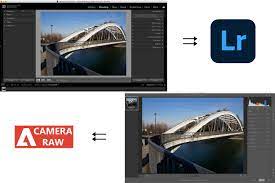How to Stop Siri From Reading Messages

As an AI digital assistant, Siri is an incredible tool for hands-free communication. With it, users can send and receive messages, send emails, and even make phone calls without ever having to touch their devices. While this feature is incredibly convenient, there may be times when you do not want Siri to read your messages out loud. If you have found yourself in this predicament, here are some simple steps you can take to stop Siri from reading messages.
1. Disable Messages Notification Preview
One of the easiest ways to stop Siri from reading messages is to disable the Messages Notification Preview. This setting will prevent Siri from reading notifications, allowing you to maintain your privacy. To disable the Messages Notification Preview, follow these steps:
– Navigate to Settings > Notifications > Messages.
– Toggle off the switch next to Show Preview.
Once this setting is disabled, Siri will no longer read your messages when they appear as notifications.
2. Turn Off Voice Feedback
Another way to stop Siri from reading your messages is to turn off the voice feedback feature. This setting is responsible for reading messages out loud, and turning it off will prevent Siri from doing so. To turn off voice feedback, follow these steps:
– Navigate to Settings > Siri & Search.
– Toggle off the switch next to Voice Feedback.
Once this setting is turned off, Siri will still respond to your commands, but it will no longer read your messages aloud.
3. Use Headphones or Silent Mode
If you are in a public setting and do not want Siri to read your messages aloud, you can also use headphones or enable silent mode. When you use headphones, the message will play through your earbuds or headphones without anyone else being able to hear it. Similarly, if your device is on silent mode, Siri will still read your messages, but it will not be loud enough for others to hear.
In conclusion, Siri is a fantastic tool that helps make our lives easier. However, there are times when we need to maintain our privacy, especially when it comes to our personal messages. By following these simple steps, you can easily disable Siri from reading your messages aloud, giving you the peace of mind you need to communicate without worry.