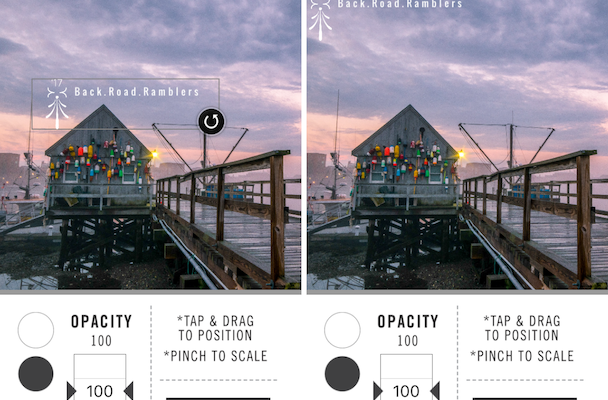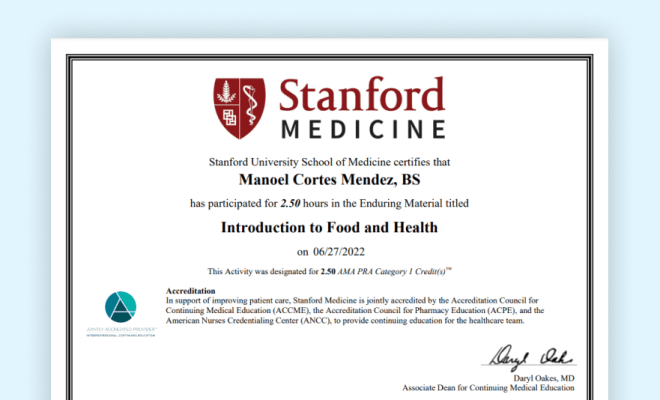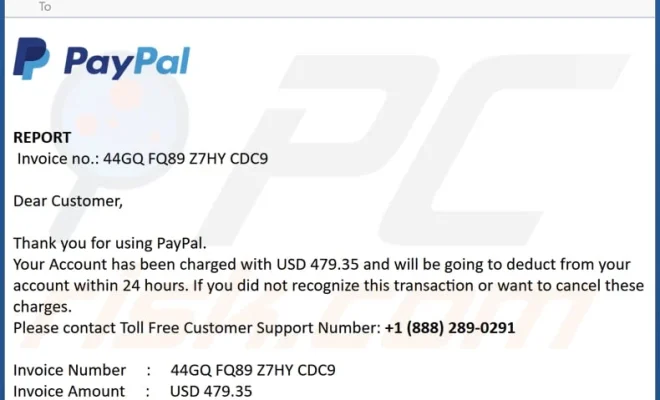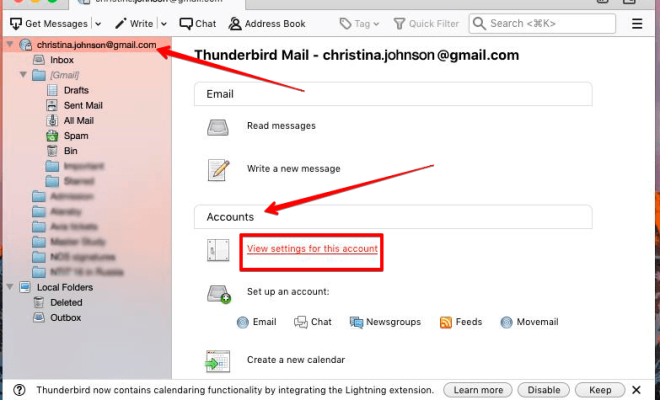Can You Mirror an iPhone to a Fire Stick?

The Amazon Fire Stick is a digital media player that allows users to stream content from their favorite apps to their television. It’s a popular choice for those who don’t have a smart TV, but it has one drawback: it’s not an Apple product, and therefore Apple products, such as iPhone, can’t be mirrored to it.
However, there is a way to mirror your iPhone to a Fire Stick. It’s not as straightforward as simply connecting your phone to your TV, but it’s definitely doable. Here’s how to do it:
Step 1: Download an App
To mirror your iPhone to a Fire Stick, you’ll need to download an app. There’s a variety of apps available in the App Store that will allow you to do this. Some of the most popular ones include AirScreen, Reflector, and AirServer. You’ll need to download one of these apps onto your Fire Stick and then launch it.
Step 2: Connect Your iPhone to the App
Once you’ve launched the app, you’ll need to connect your iPhone to it. On iOS devices, this can be done by swiping up from the bottom of your screen to open the Control Center. Then, tap on “Screen Mirroring” and select the name of the app you just downloaded.
Step 3: Start Mirroring
Once your iPhone is connected to the app on your Fire Stick, you’ll be able to mirror your screen. You can now watch movies, stream music, or play games on your TV using your iPhone. You can even use your iPhone as a remote control for your Fire Stick.
It’s worth noting that the quality of the mirroring may depend on your Wi-Fi connection. If you have a slow connection, you may experience lag or a lower quality picture. However, if you have a strong connection, you shouldn’t experience any issues.
In conclusion, while it may not be as simple as connecting your iPhone directly to your TV, it’s definitely possible to mirror your iPhone to a Fire Stick. With the right app and a strong Wi-Fi connection, you can enjoy all the benefits of your iPhone on your TV screen.