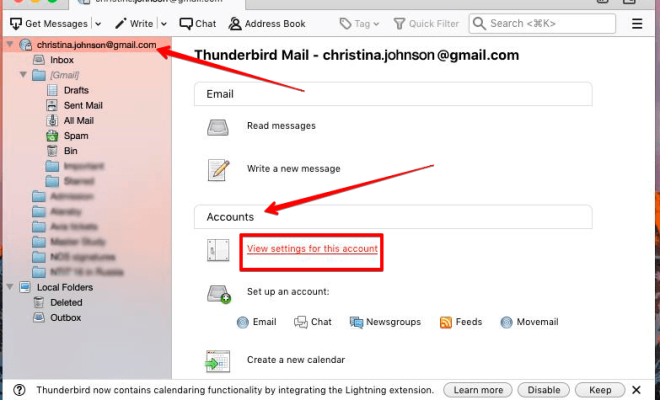Can You Download Games on a Nintendo Switch?

Yes, you absolutely can download games on a Nintendo Switch! In fact, downloading games is one of the primary ways to get new games on your Switch.
There are two main ways to download games on a Switch: through the Nintendo eShop and by redeeming a download code.
Using the Nintendo eShop
The Nintendo eShop is the digital storefront for the Switch, where you can browse and purchase games. To access the eShop, simply select the icon on your Switch’s home screen.
Once you’re in the eShop, you can search for games by title, browse by category, or see what’s popular. When you find a game you want to download, select it and choose “Proceed to Purchase.” From there, you’ll be able to enter your payment information and complete the purchase.
After you’ve purchased a game, it will begin downloading automatically. You can monitor the download progress by selecting the “Download” icon on the eShop’s home screen.
Redeeming a Download Code
If you’ve received a download code for a game, you can redeem it on the eShop to download the game. To do this, select the “Enter Code” option on the eShop’s home screen and enter the code when prompted.
Once you’ve entered the code, the game will begin downloading automatically. You can monitor the download progress by selecting the “Download” icon on the eShop’s home screen.
Conclusion
Downloading games on a Nintendo Switch is easy and convenient. Whether you’re looking to purchase a new game from the eShop or redeem a download code, you can quickly and easily get new games on your Switch without ever leaving your home.