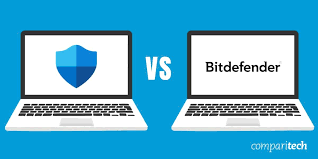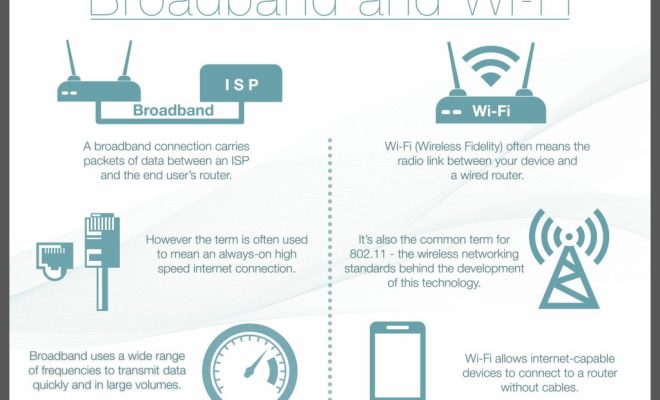Best JPG to PDF Converters for Windows

In today’s digital world, sometimes you need to convert a JPG file into a PDF. This is where JPG to PDF converters come into play. There are several options available for Windows users, but which one is the best? Here’s a list of some of the best JPG to PDF converters for Windows:
1. Adobe Acrobat DC: This is one of the most popular PDF converters on the market. It is easy to use and allows you to convert or merge multiple JPG files into a single PDF.
2. SmallPDF: This cloud-based converter is free and easy to use. Simply upload your JPG files and convert them to PDFs in seconds.
3. Nitro Pro: This PDF converter is packed with advanced features and allows you to convert multiple JPG files into a single PDF.
4. Foxit PhantomPDF: This PDF converter is perfect for businesses with large amounts of JPG files that need to be converted to PDF. It offers several advanced features and allows you to easily convert multiple files.
5. PDF Architect: This is another popular PDF converter for Windows. It is easy to use and offers a simple way to convert your JPG files to PDFs.
6. Able2Extract: This is a fast and efficient converter that allows you to convert your JPG files to PDF in just a few clicks.
7. Soda PDF: This PDF converter offers a user-friendly interface and advanced features that make it easy to convert your JPG files to PDF.
8. PDFelement: This is a powerful and intuitive PDF converter that allows you to convert your JPG files to PDFs in just a few clicks.